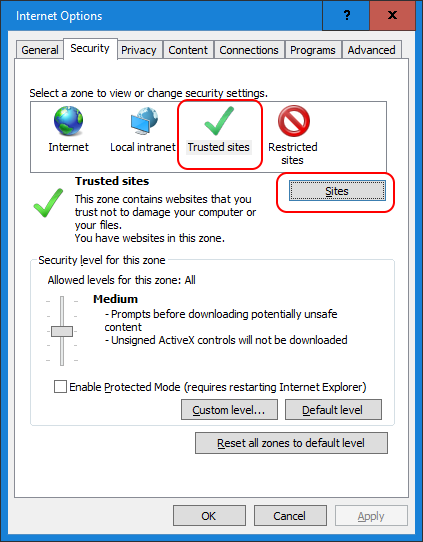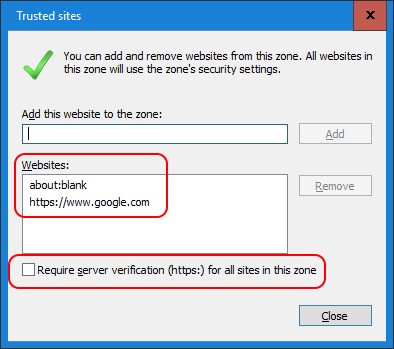Breakeven Graph is Blank
In ITrack Enterprise, on the Vehicle Screen there is a Breakeven tab that shows when a vehicle becomes profitable - when the revenue from the parts sold catch up to the cost of the vehicle; sometimes this graph does not load for users, and we found some solutions for how to get the graph to show:
Enabling Trusted Sites (Recommended)
The breakeven graph uses a Google API to generate the graph, and it places the graph upon a blank page within an internal version of Internet Explorer that is embedded within ITrack. So here is what you need to do:
1. Open Internet Explorer on the computer and click on the gear in the top right of the screen. Then select Internet Options.
2. The Internet Options window will appear; go to the Security tab and click on the Trusted Sites green checkmark.
3. Next, click on the 'Sites' button.
4. This will pop open another window that lets you add trusted sites to Internet Explorer. Uncheck the box that requires HTTPS and add in the two trusted sites listed below:
- about:blank
- https://www.google.com
5. Close/Apply the changes
Now, inside of ITrack, you can right-click the blank page and select 'Refresh'; the Breakeven Graph should load.
Enabling javascript
This is the less recommended method, but it might also help. The Google API uses javascript to generate the graph. If the Google Domain is trusted then it should allow the javascript to run, but you may also run into an issue with the javascript not running, and here is how to make sure it is enabled:
1. Open Internet Explorer on the computer and click on the gear in the top right of the screen. Then select Internet Options.
2. The Internet Options window will appear; go to the Security tab and make sure the 'Internet' icon is selected.
3. Click on the 'Custom level...' button to change custom settings for internet security.
4. A new window will appear; scroll down to the Scripting area and make sure the 'Active scripting' option is enabled. This will allow javascript in Internet Explorer.