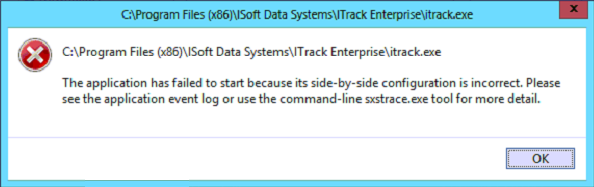Difference between revisions of "The application has failed to start because its side-by-side configuration is incorrect"
From ISoft Wiki
Jump to navigationJump to search
m |
m |
(No difference)
| |
Latest revision as of 17:05, 17 June 2024
The application has failed to start because its side-by-side configuration is incorrect. Please see the application event log or use the command-line sxstrace.exe tool for more detail.
Cause
Something went wrong with the Visual C++ Redistributable 2008 installation.
Solution
Restart the computer and reinstall the required C++ packages:
- C++ 2008 Redistributable.
- Visual C++ Redistributable for Visual Studio 2012 Update 4
- Visual C++ Redistributable Packages for Visual Studio 2013
- Visual C++ Redistributable for Visual Studio 2015
These C++ packages also have their own requirements, though we usually only run into problems with out of date Windows installs. The following is a requirements list for each package that you can pass to a customer's IT (or confirm yourself) to make sure they're up to date before installing the redist packages.
- 2008 sp1 redist requires: Windows Server 2008, Windows XP, Windows Server 2003, Windows Server 2008 R2, Windows 7, Windows Vista
- 2012 update 4 redist requires: Windows 7 Service Pack 1, Windows 8, Windows 8.1, Windows Server 2003, Windows Server 2008 R2 SP1, Windows Server 2008 Service Pack 2, Windows Server 2012, Windows Vista Service Pack 2, Windows XP
- 2013 redist requires: Windows 7 Service Pack 1, Windows 8, Windows 8.1, Windows Server 2003, Windows Server 2008 R2 SP1, Windows Server 2008 Service Pack 2, Windows Server 2012, Windows Server 2012 R2, Windows Vista Service Pack 2, Windows XP
- 2015 redist requires: Windows 10, Windows 7 Service Pack 1, Windows 8, Windows 8.1, Windows Server 2003 Service Pack 2, Windows Server 2008 R2 SP1, Windows Server 2008 Service Pack 2, Windows Server 2012, Windows Vista Service Pack 2, Windows XP Service Pack 3
- 2015-2022 redist requires: Windows 11, Windows 10, Windows Server 2022, Windows Server 2019, and Windows Server 2016; Windows Server 2012 R2; Windows Server 2012; Windows Server 2008 R2 SP1,SP2
Current product dependencies are maintained here: Desktop Application Dependencies