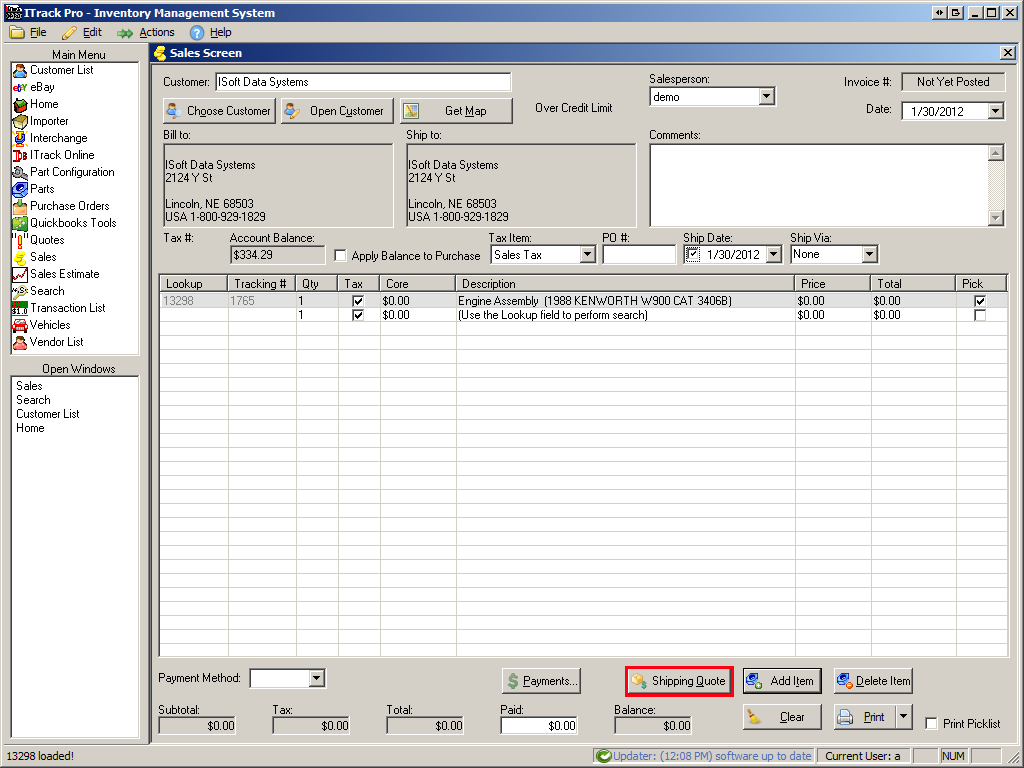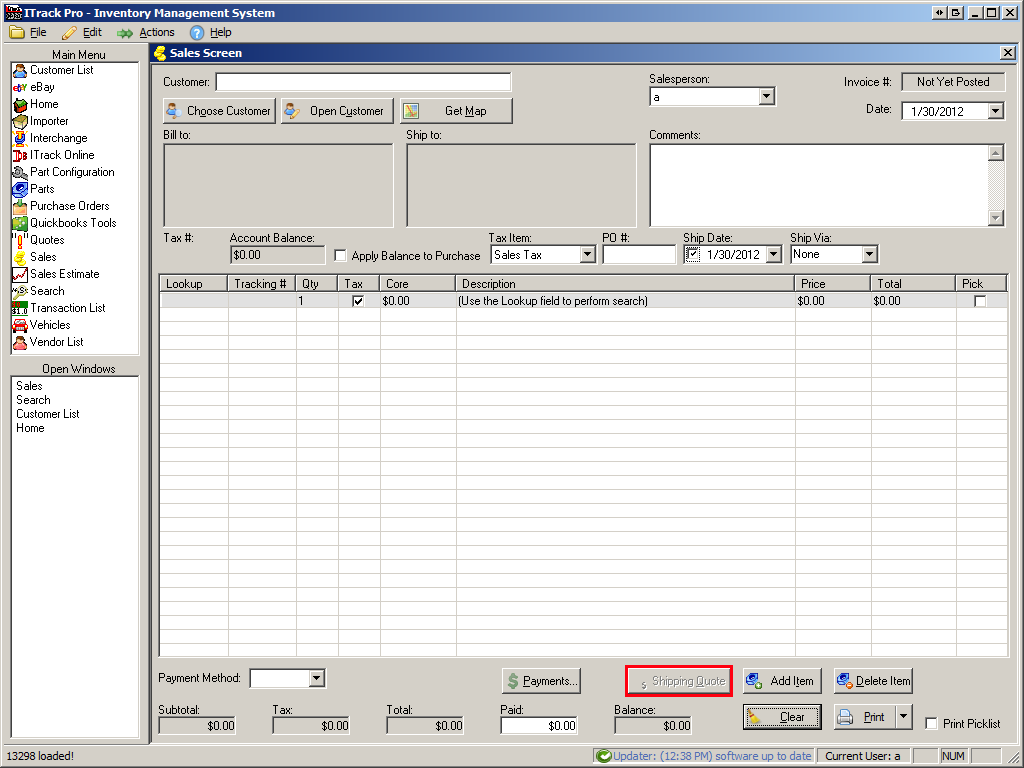Difference between revisions of "ITrack/Pro/SAV Transport"
From ISoft Wiki
Jump to navigationJump to search
(Initial data (list of valid part types)) |
|||
| (10 intermediate revisions by 3 users not shown) | |||
| Line 1: | Line 1: | ||
Heavy truck yards now have easy access to shipping quotes via SAV Transport integration in ITrack Pro! | Heavy truck yards now have easy access to shipping quotes via [http://www.savtrans.com/ SAV Transport] integration in ITrack Pro! | ||
== Who is SAV? == | |||
SAV Transport is a third-party shipping/transport company. Essentially, if you'd like to ship inventory from one location to another, they'll line up a bunch of quotes from companies available in your area (including their own fleet) to do the transport for you. | |||
== How do I get started? == | |||
To request a demonstration and/or learn more, contact ISoft Support at 1-800-929-1829 extension 3. | |||
== How awesome is it? == | |||
It's pretty awesome. When you want to know how much it would cost to ship the stuff on a quote or invoice, you just hit the button, and the magical SAV web site tells you everything! | |||
In order to use the super-duper easy functionality, you must | In order to use the super-duper easy functionality, you must | ||
* Arrange an account with SAV | |||
* Have a customer with a valid shipping zip code | * Have a customer with a valid shipping zip code | ||
== This is what it looks like! == | |||
=== This is what the screen looks like when you have a customer with a shipping zip code and at least one part === | |||
[[Image:SAV button enabled.png|none]] | |||
| | |||
=== And this is what it looks like until then! === | |||
[[Image:SAV button disabled.png|none]] | |||
| | |||
== References == | |||
<references /> | |||
Latest revision as of 08:40, 6 April 2017
Heavy truck yards now have easy access to shipping quotes via SAV Transport integration in ITrack Pro!
Who is SAV?
SAV Transport is a third-party shipping/transport company. Essentially, if you'd like to ship inventory from one location to another, they'll line up a bunch of quotes from companies available in your area (including their own fleet) to do the transport for you.
How do I get started?
To request a demonstration and/or learn more, contact ISoft Support at 1-800-929-1829 extension 3.
How awesome is it?
It's pretty awesome. When you want to know how much it would cost to ship the stuff on a quote or invoice, you just hit the button, and the magical SAV web site tells you everything!
In order to use the super-duper easy functionality, you must
- Arrange an account with SAV
- Have a customer with a valid shipping zip code