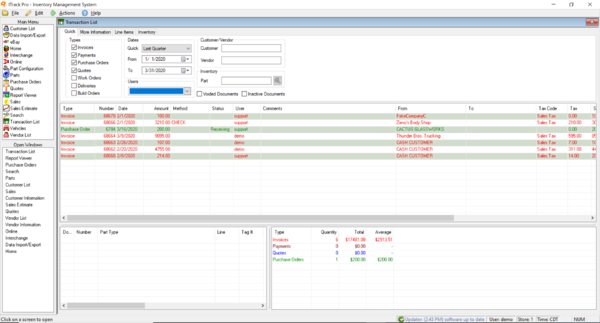Difference between revisions of "Pro/Transaction List Screen"
From ISoft Wiki
< Pro
Jump to navigationJump to search
(First commit) |
|||
| (One intermediate revision by the same user not shown) | |||
| Line 1: | Line 1: | ||
[[Image:Transaction List Screen.PNG|thumb|right|600px|Transaction List page]] | [[Image:Transaction List Screen.PNG|thumb|right|600px|Transaction List page]] | ||
==Transaction List Page== | ==Transaction List Page== | ||
You can use this page to quickly access past financial records. Simply set a date range and you will see all invoices, payments, quotes, etc. | |||
In addition, you can narrow down the search results by: | |||
* Type of document. | |||
* The user. | |||
* The customer. | |||
* The vendor. | |||
* Or an inventory item. | |||
In addition, there are three more tabs which allow you to further narrow down your search results. | |||
Latest revision as of 13:55, 19 May 2020
Transaction List Page
You can use this page to quickly access past financial records. Simply set a date range and you will see all invoices, payments, quotes, etc. In addition, you can narrow down the search results by:
- Type of document.
- The user.
- The customer.
- The vendor.
- Or an inventory item.
In addition, there are three more tabs which allow you to further narrow down your search results.