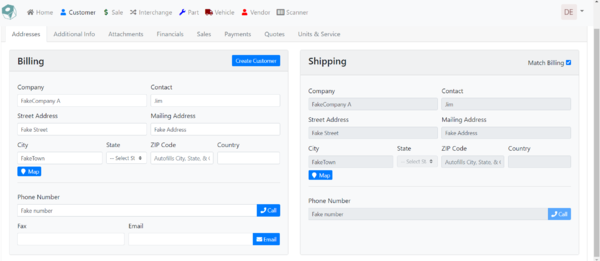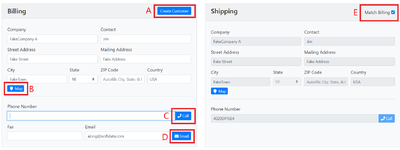Difference between revisions of "ITrack/Chromium Customer Info Page"
From ISoft Wiki
< ITrack
Jump to navigationJump to search
m (→Addresses Tab) |
|||
| Line 5: | Line 5: | ||
==Addresses Tab== | ==Addresses Tab== | ||
[[Image:ITrack-Chromium-Buttons.png|400px| | [[Image:ITrack-Chromium-Buttons.png|400px|center|thumb]] | ||
On the '''Addresses''' tab, you can fill out the customers address and contact information | On the '''Addresses''' tab, you can fill out the customers address and contact information | ||
Revision as of 11:14, 22 May 2020
The Customer information page is where you can create new customers and edit existing ones.
Addresses Tab
On the Addresses tab, you can fill out the customers address and contact information
- (A) After filling out all the info, click the create customer button to add the customer to your database.
- (B) You can click the Map button to see the address on google maps.
- (C) You can click the Call button to call the number entered.
- (D) Clicking the Email button opens up your preferred email app and opens a new email addressed to the entered email address