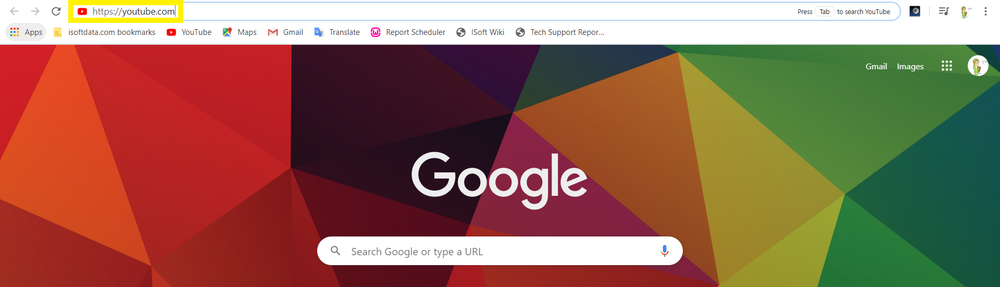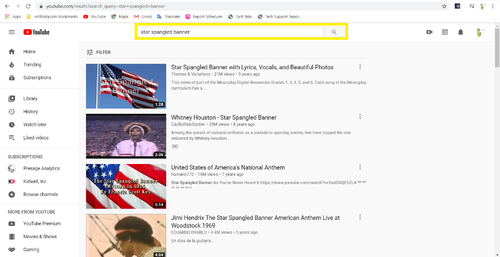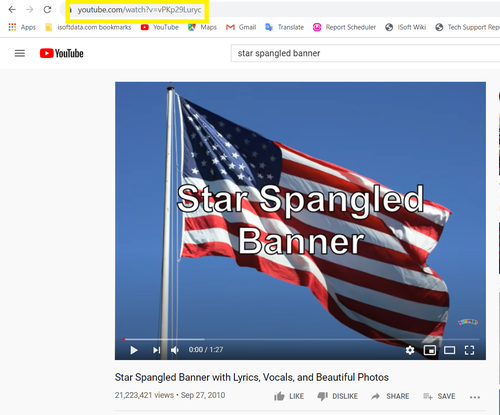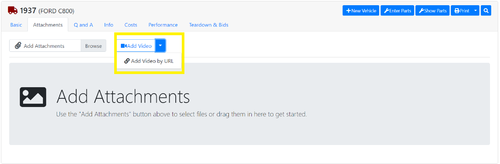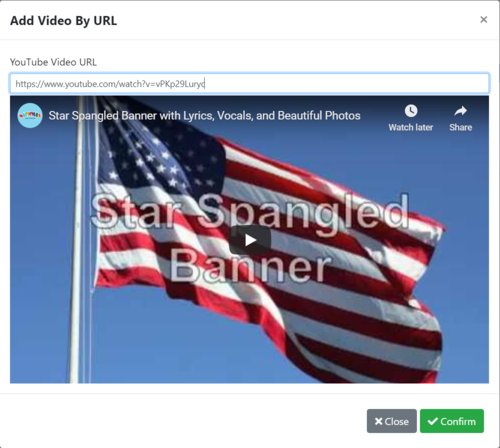Difference between revisions of "ITrack/Chromium/Video upload tutorial"
From ISoft Wiki
Jump to navigationJump to search
| Line 1: | Line 1: | ||
Here is a short tutorial on uploading a video to ITrack Chromium. | Here is a short tutorial on uploading a video to ITrack Chromium. | ||
===First, navigate to Youtube on your preferred web browser. In this tutorial I am using Google Chrome. Simply type https://www.youtube.com/ into the highlighted URL bar at the top. | |||
[[Image:ITrack-Chromium-YoutubeSearch1.png|none|1000px]] | [[Image:ITrack-Chromium-YoutubeSearch1.png|none|1000px]] | ||
Revision as of 08:09, 27 May 2020
Here is a short tutorial on uploading a video to ITrack Chromium.
===First, navigate to Youtube on your preferred web browser. In this tutorial I am using Google Chrome. Simply type https://www.youtube.com/ into the highlighted URL bar at the top.