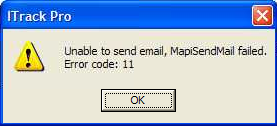Difference between revisions of "ITrack/How to change MAPI EMail preferences"
Daytonlowell (talk | contribs) |
|||
| (12 intermediate revisions by 4 users not shown) | |||
| Line 19: | Line 19: | ||
==Potential Issues== | ==Potential Issues== | ||
===Operation Failed=== | ===Operation Failed=== | ||
* You might get this error in ITrack when the user is using Outlook, it means that their are two copies of Outlook running, close one. | * You might get this error in ITrack when the user is using Outlook, it means that their are two copies of Outlook running, close one. (On the Processes tab of the Task Manager, if there are two OUTLOOK.EXEs, then one of the processes needs to be ended) [http://forums.techguy.org/web-email/370617-solved-outlook-operation-failed.html More info] | ||
* It might mean that the partsemailtemplate setting in | * It might mean that the '''partsemailtemplate''' setting in their '''host.ini''' > '''email''' section is set to a path/file that doesn't exist. Just set it to empty. | ||
* There might be an error when Mapi tries adding attachments to the email: Unable to send email, MapiSendMail failed. Error Code 11(attachment not found). | |||
** There may be a bug in ITrack where it cannot use a relative path to attach images to an email. To fix, set the images directory path to be absolute instead of relative. | |||
** [[File:errorCode11.png]] | |||
* MapiSendMail Failed. Error 26. | |||
** Something has gone wrong or changed with Outlook such that ITrack cannot talk to it. Read this article for how to fix it: https://support.netdocuments.com/hc/en-us/articles/205218570-MAPI-Error-26 | |||
** You just need to navigate to a Windows system folder, rename a MAPI dll, close Outlook, relaunch it and let it repair the DLL. | |||
* MapiSendMail failed | |||
** Documentation of codes: https://learn.microsoft.com/en-us/windows/win32/api/mapi/nc-mapi-mapisendmailw#return-value | |||
== Getting Office 365 to email from ITrack == | |||
To get Office 365 to email from ITrack you need to have an email program on your computer to act as a middle-man. ITrack can not grab email information from a web browser, so the email account needs to be set up on a program like Mozilla Thunderbird, Windows Live Mail (for Windows 7), or Mail (for Windows 10). Once the email account is set up on that program then you need to set up the program as the default mail application. Whenever you click an 'Email' button in ITrack it will launch the default mail application. | |||
The difficult part is getting the email account set up so that it can be used by the program. The setup for the email account will depend upon however it was initially configured, but here are some common incoming and outgoing server names and ports for Office 365: | |||
'''Incoming Mail (IMAP) Server:''' | |||
*Server name: outlook.office365.com | |||
*Port: 993 | |||
*Requires SSL (TLS): Yes | |||
'''Incoming Mail (POP) Server:''' | |||
*Server name: outlook.office365.com | |||
*Port: 995 | |||
*Requires SSL (TLS): Yes | |||
'''Outgoing Mail (SMTP) Server:''' | |||
*Server name: smtp.office365.com | |||
*Port: 587 | |||
*Requires SSL (TLS): Yes | |||
==Advanced EMail Configuration== | |||
ITrack supports multiple email 'methods' in its email functionality. These can be set in the ini under [email] in the emailmethod setting. | |||
# MAPI (the default): this method supports HTML tags in the email and attachments. The mail is opened in the application configured in windows as the default mail client. | |||
# MAILTO or APP: this method builds and sends a 'mailto' link in windows. This is generally handled by the windows default email application. Depending on the mail client, attachments may be supported with this method, but it generally is not. | |||
# HTML: this method relies on sending the mail with an HTML template through MS Outlook. This is the only method where the partsemailtemplate ini setting is used as a email template. Also, in this method, the emailexecutable ini setting is used to say where OUTLOOK.EXE is on the local machine. | |||
Latest revision as of 11:32, 14 May 2024
What is MAPI?
MAPI, the Messaging Application Program Interface, is a way for us to tell Windows to do email-related things. Essentially, we tell Windows, "Open an email!" and it follows its own configuration for how to do so.
Why would I want to change this?
Some portions of ITrack (AX, Pro, and Enterprise) can create specialized email content for you, mostly for sending to customers. If there's a button that says EMAIL on it, it most likely uses MAPI. In the case where you want it to open a different email interface, instead of the default one Windows provides, this lets you do it!
How to change MAPI settings
Vista/Windows 7
- Click the Start button at the edge of your taskbar.
- Go to Control Panel
- Click 'Default Programs'
- If you don't see this setting, look for 'View By' and set it to 'Large Icons'
- If THAT doesn't work, look for 'Classic View' and click on it
- Click 'Set program access and computer defaults'
- Click the double-arrow on 'Custom'
- Scroll to 'Choose a default e-mail program' and expand it if there are no options there
- Choose what you want to use instead, and press OK
Potential Issues
Operation Failed
- You might get this error in ITrack when the user is using Outlook, it means that their are two copies of Outlook running, close one. (On the Processes tab of the Task Manager, if there are two OUTLOOK.EXEs, then one of the processes needs to be ended) More info
- It might mean that the partsemailtemplate setting in their host.ini > email section is set to a path/file that doesn't exist. Just set it to empty.
- There might be an error when Mapi tries adding attachments to the email: Unable to send email, MapiSendMail failed. Error Code 11(attachment not found).
- MapiSendMail Failed. Error 26.
- Something has gone wrong or changed with Outlook such that ITrack cannot talk to it. Read this article for how to fix it: https://support.netdocuments.com/hc/en-us/articles/205218570-MAPI-Error-26
- You just need to navigate to a Windows system folder, rename a MAPI dll, close Outlook, relaunch it and let it repair the DLL.
- MapiSendMail failed
- Documentation of codes: https://learn.microsoft.com/en-us/windows/win32/api/mapi/nc-mapi-mapisendmailw#return-value
Getting Office 365 to email from ITrack
To get Office 365 to email from ITrack you need to have an email program on your computer to act as a middle-man. ITrack can not grab email information from a web browser, so the email account needs to be set up on a program like Mozilla Thunderbird, Windows Live Mail (for Windows 7), or Mail (for Windows 10). Once the email account is set up on that program then you need to set up the program as the default mail application. Whenever you click an 'Email' button in ITrack it will launch the default mail application.
The difficult part is getting the email account set up so that it can be used by the program. The setup for the email account will depend upon however it was initially configured, but here are some common incoming and outgoing server names and ports for Office 365:
Incoming Mail (IMAP) Server:
- Server name: outlook.office365.com
- Port: 993
- Requires SSL (TLS): Yes
Incoming Mail (POP) Server:
- Server name: outlook.office365.com
- Port: 995
- Requires SSL (TLS): Yes
Outgoing Mail (SMTP) Server:
- Server name: smtp.office365.com
- Port: 587
- Requires SSL (TLS): Yes
Advanced EMail Configuration
ITrack supports multiple email 'methods' in its email functionality. These can be set in the ini under [email] in the emailmethod setting.
- MAPI (the default): this method supports HTML tags in the email and attachments. The mail is opened in the application configured in windows as the default mail client.
- MAILTO or APP: this method builds and sends a 'mailto' link in windows. This is generally handled by the windows default email application. Depending on the mail client, attachments may be supported with this method, but it generally is not.
- HTML: this method relies on sending the mail with an HTML template through MS Outlook. This is the only method where the partsemailtemplate ini setting is used as a email template. Also, in this method, the emailexecutable ini setting is used to say where OUTLOOK.EXE is on the local machine.