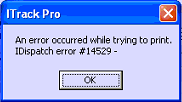Difference between revisions of "ITrack/IDispatch error 14529"
From ISoft Wiki
< ITrack
Jump to navigationJump to search
(More documentation on printing errors) |
(Fixing category) |
||
| (One intermediate revision by one other user not shown) | |||
| Line 1: | Line 1: | ||
[[Image:Idispatcherror14529.png | [[Image:Idispatcherror14529.png]] | ||
== Cause == | |||
This error occurs because the reports directory is not correct. | This error occurs because the reports directory is not correct. | ||
== Solution == | |||
Go into '''Edit > Options > General''' and change the reports (and probably images & attachments) to be pointed to the correct path on their server. | Go into '''Edit > Options > General''' and change the reports (and probably images & attachments) to be pointed to the correct path on their server. | ||
[[Category:Printing Error Messages | [[Category:ITrack/Printing Error Messages]] | ||
[[Category:ITrack/Support]] | [[Category:ITrack/Support]] | ||