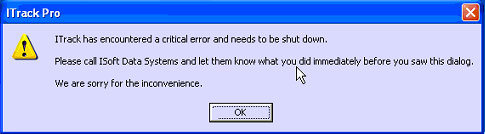Difference between revisions of "ITrack/ITrack has encountered a critical error"
From ISoft Wiki
< ITrack
Jump to navigationJump to search
Daytonlowell (talk | contribs) |
(I tried the solution listed and found a few problems with it, so I corrected it!) |
||
| Line 7: | Line 7: | ||
== Solution: == | == Solution: == | ||
For ISoft customers: | * For ISoft customers: | ||
If the problem reoccurs, contact ISoft and let them know what was happening before the error message occurred. | If the problem reoccurs, contact ISoft and let them know what was happening before the error message occurred. | ||
For ISoft employees: | * For ISoft employees: | ||
Make sure that you are using a fully updated version of ITrack. Oftentimes, when this error occurs you will not be able to open ITrack to reset updates. If this is the case then | Make sure that you are using a fully updated version of ITrack. Oftentimes, when this error occurs you will not be able to open ITrack to reset updates. If this is the case then one way to fix this problem is to transfer over all of the .dlls and itrack.exe from your ITrack directory, then place them in the customer's ITrack directory. | ||
[[Category:ITrack/Problems/Error Messages]] | [[Category:ITrack/Problems/Error Messages]] | ||
Latest revision as of 15:28, 27 January 2010
Problem:
There are many possible causes for this (usually rare) error message.
One of the most probable causes is that some of the ITrack binaries are out of date.
Solution:
- For ISoft customers:
If the problem reoccurs, contact ISoft and let them know what was happening before the error message occurred.
- For ISoft employees:
Make sure that you are using a fully updated version of ITrack. Oftentimes, when this error occurs you will not be able to open ITrack to reset updates. If this is the case then one way to fix this problem is to transfer over all of the .dlls and itrack.exe from your ITrack directory, then place them in the customer's ITrack directory.