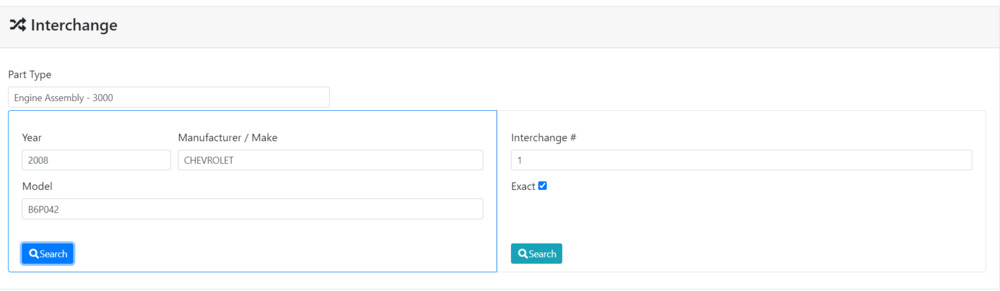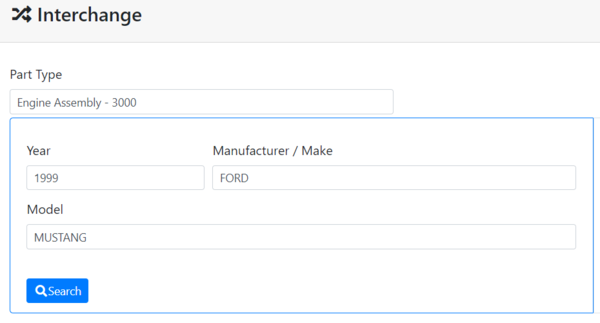Difference between revisions of "ITrack/Chromium Interchange Page"
From ISoft Wiki
< ITrack
Jump to navigationJump to search
(→First) |
|||
| Line 6: | Line 6: | ||
===First=== | ===First=== | ||
Enter the part you want interchange information for. | *Enter the part you want interchange information for. | ||
*Click the blue '''Search''' button to complete the search once all the information is filled out. | |||
[[Image:ITrack-Chromium-Interchange-Step1.PNG|none|600px]] | [[Image:ITrack-Chromium-Interchange-Step1.PNG|none|600px]] | ||