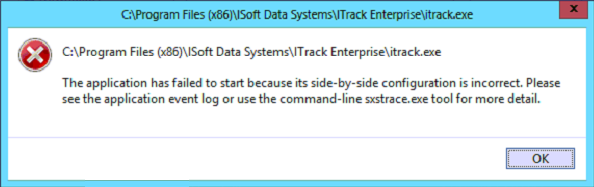Difference between revisions of "The application has failed to start because its side-by-side configuration is incorrect"
From ISoft Wiki
Jump to navigationJump to search
Daytonlowell (talk | contribs) |
|||
| Line 9: | Line 9: | ||
Restart the computer and reinstall the required C++ packages: | Restart the computer and reinstall the required C++ packages: | ||
# [http://dl.isoftdata.com/msvs2008sp1.exe C++ 2008 Redistributable]. | # [http://dl.isoftdata.com/msvs2008sp1.exe C++ 2008 Redistributable]. | ||
# [https://www.microsoft.com/en-us/download/details.aspx?id=30679# Visual Studio 2012 Update 4] | # [https://www.microsoft.com/en-us/download/details.aspx?id=30679# Visual C++ Redistributable for Visual Studio 2012 Update 4] | ||
# [https://www.microsoft.com/en-us/download/details.aspx?id=40784 Visual Studio 2013] | # [https://www.microsoft.com/en-us/download/details.aspx?id=40784 Visual C++ Redistributable Packages for Visual Studio 2013] | ||
# [https://www.microsoft.com/en-US/download/details.aspx?id=48145 Visual Studio 2015] | # [https://www.microsoft.com/en-US/download/details.aspx?id=48145 Visual C++ Redistributable for Visual Studio 2015] | ||
[[Category:ITrack/Error Messages]] | [[Category:ITrack/Error Messages]] | ||
[[Category:ITrack/Support]] | [[Category:ITrack/Support]] | ||
Revision as of 10:46, 31 May 2024
The application has failed to start because its side-by-side configuration is incorrect. Please see the application event log or use the command-line sxstrace.exe tool for more detail.
Cause
Something went wrong with the Visual C++ Redistributable 2008 installation.
Solution
Restart the computer and reinstall the required C++ packages: