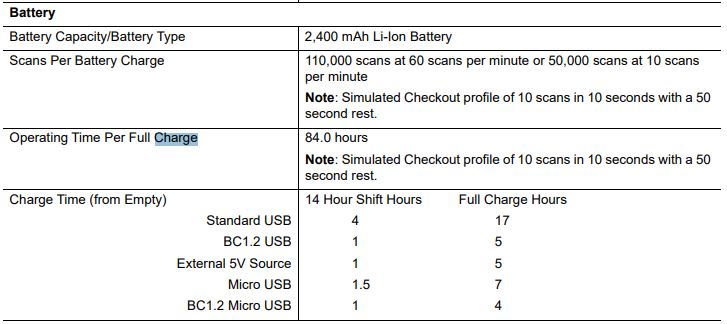Zebra DS2278 Scanner
From ISoft Wiki
Jump to navigationJump to search
This page will cover how to setup a Zebra DS2278 Bluetooth Barcode Scanner to work with iSoft products on mobile devices.
Scanner Info
Quick Start Guide
Charging the Scanner
- The charging circuit on the scanner uses as much current as possible based on the power source
- Preferred Method: use a Micro USB adapter to a wall outlet