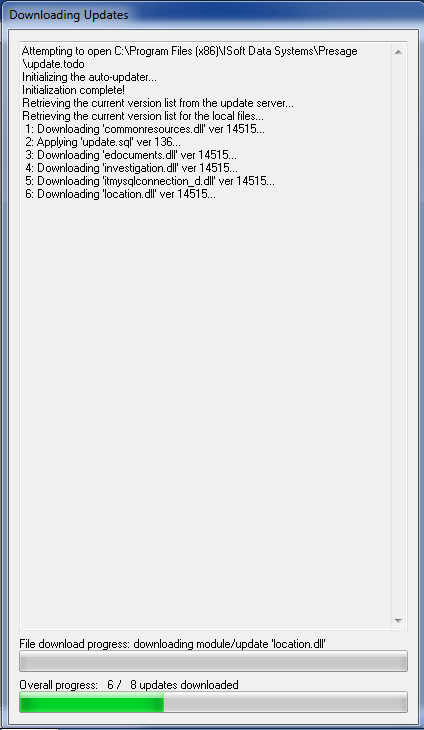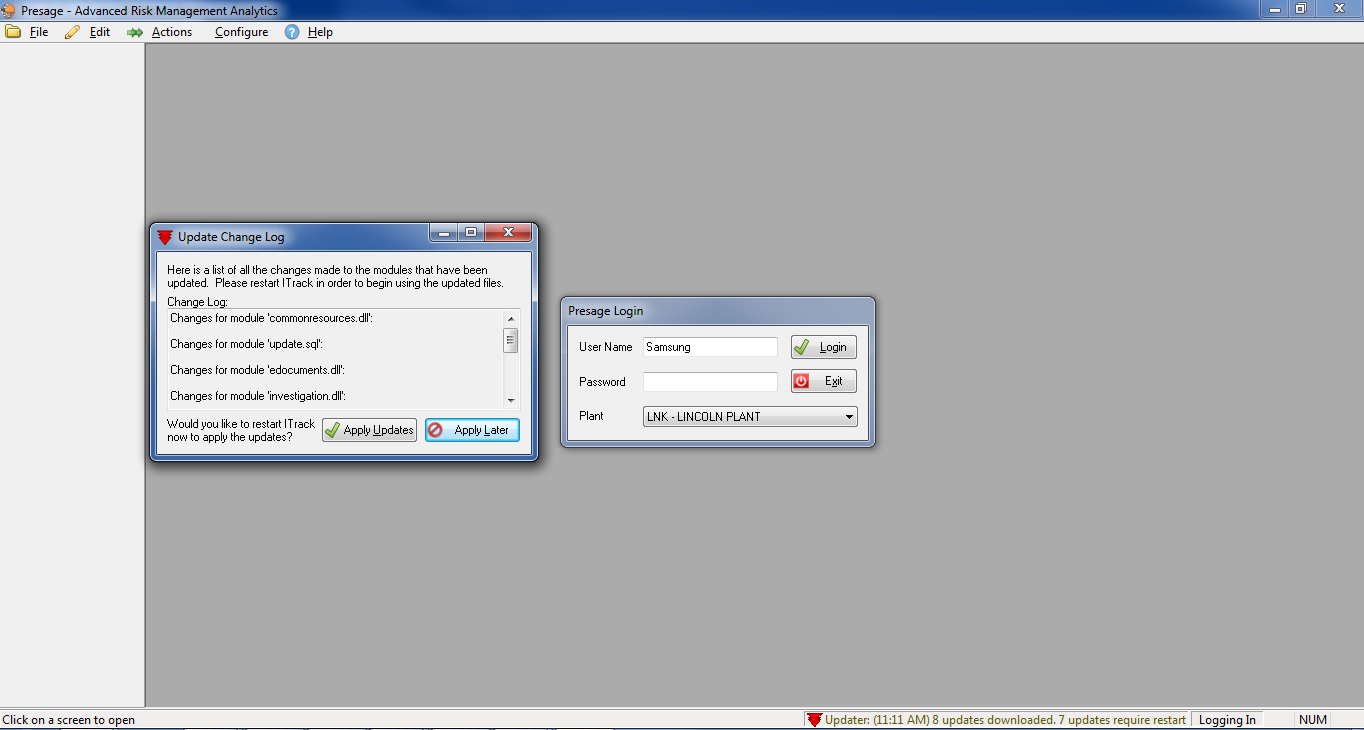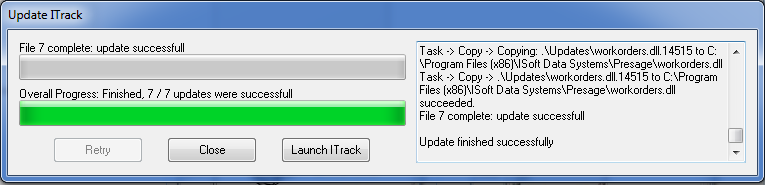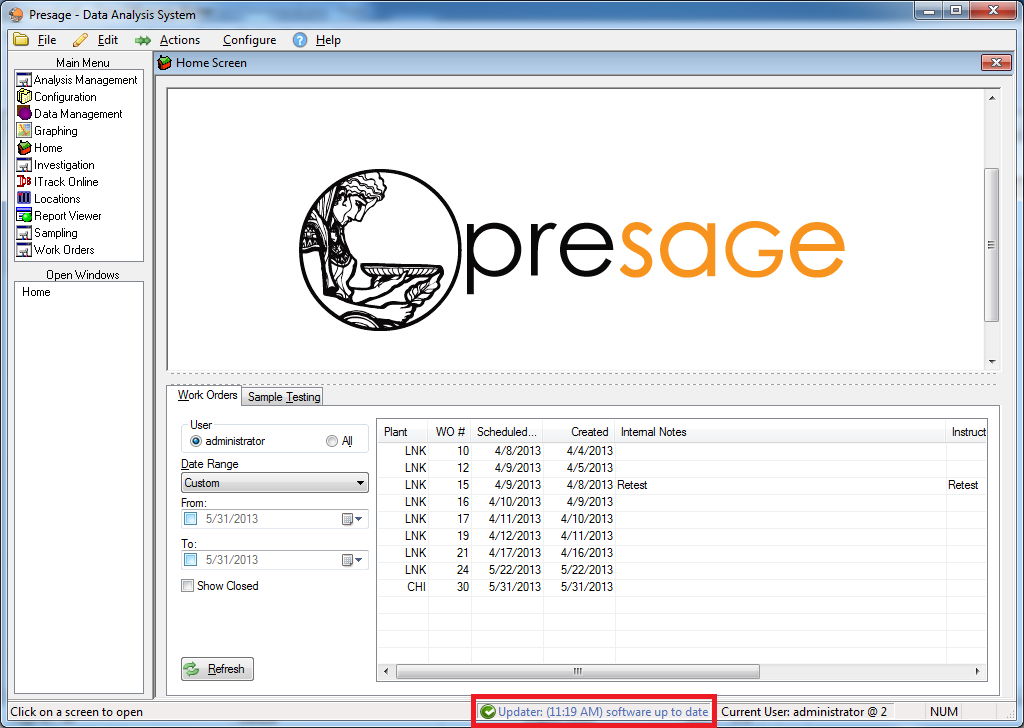Presage/User Guide/How to:
From ISoft Wiki
< Presage | User Guide
Jump to navigationJump to search
How to apply updates.
When updates have been released, the following dialog pops-up upon opening the Presage application.
Once the following dialog pops-up, click Apply Updates.
Then click Launch ITrack.
Note: If the updates have not been applied, the notification will appear on the very bottom-right panel of Presage.
Double-click on this notification to start the downloading updates process.