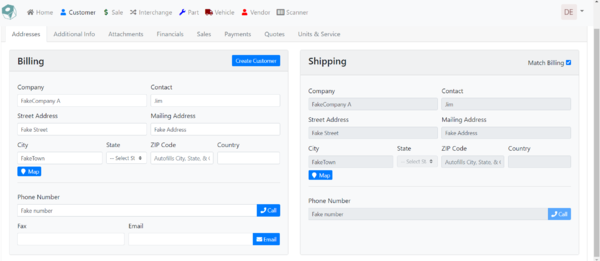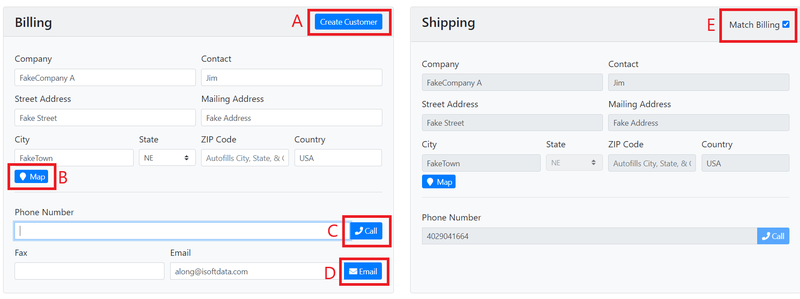ITrack/Chromium Customer Info Page
From ISoft Wiki
< ITrack
Jump to navigationJump to search
The Customer information page is where you can create new customers and edit existing ones.
Addresses Tab
- On the Addresses tab, you can fill out the customers address and contact information
- (A) After filling out all the info, click the create customer button to add the customer to your database.
- (B) You can click the Map button to see the address on google maps.
- (C) You can click the Call button to call the number entered
- (D) Clicking the Email button opens up your preferred email app and opens a new email addressed to the entered email address