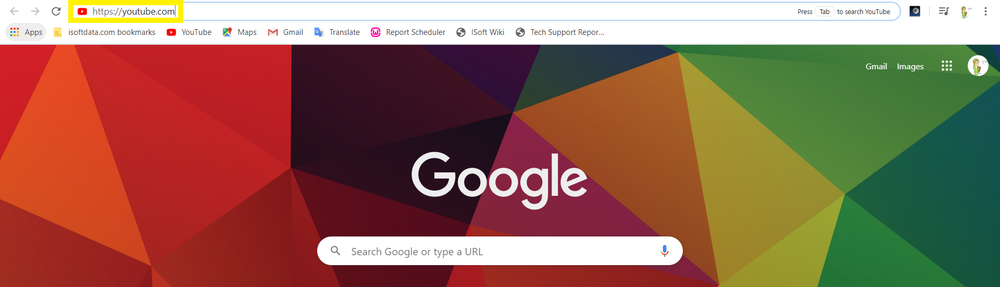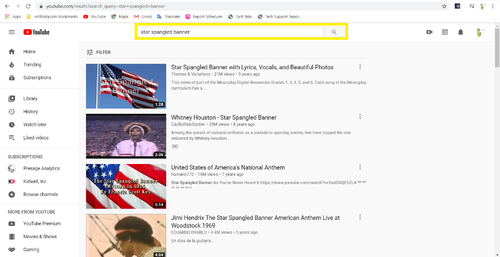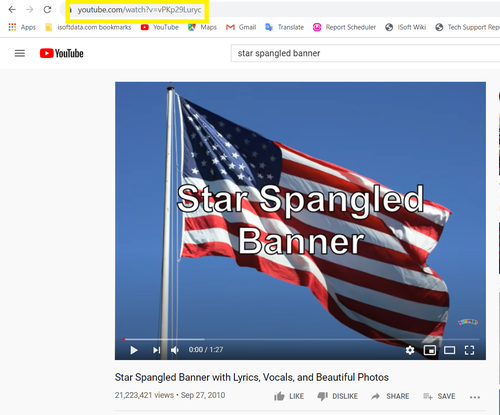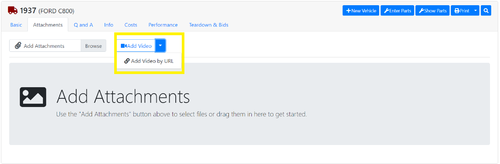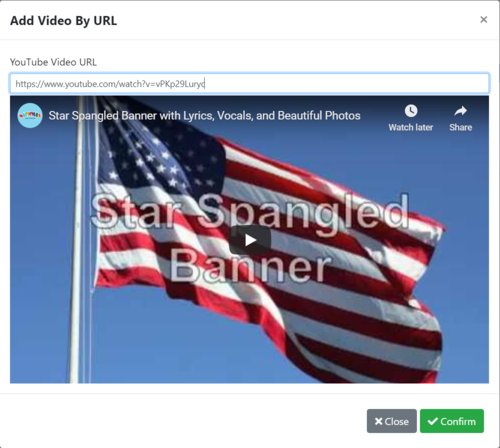ITrack/Chromium/Video upload tutorial
From ISoft Wiki
Jump to navigationJump to search
Here is a short tutorial on uploading a video to ITrack Chromium.
In this tutorial I am using Google Chrome. Simply type https://www.youtube.com/ into the highlighted URL bar at the top.
Second, find the video you are looking for using the Youtube Search bar
You may want to enter the name of your video, and the name of your channel.