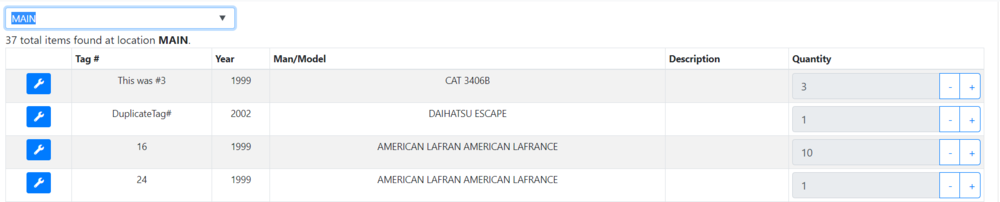ITrack/Chromium Scanner Page
From ISoft Wiki
< ITrack
Jump to navigationJump to search
Scanner Page
Assign Tab
Inventory Verification Tab
The inventory verification tab allows you to check the inventory of a specific location. Picking a location from the Location drop down will display all parts in the system associated with that location, as well as their quantity.
| Tip |
| If the quantity is off, you can use the plus and minus buttons (+) and (-) to increase or decrease the quantity of the item. |