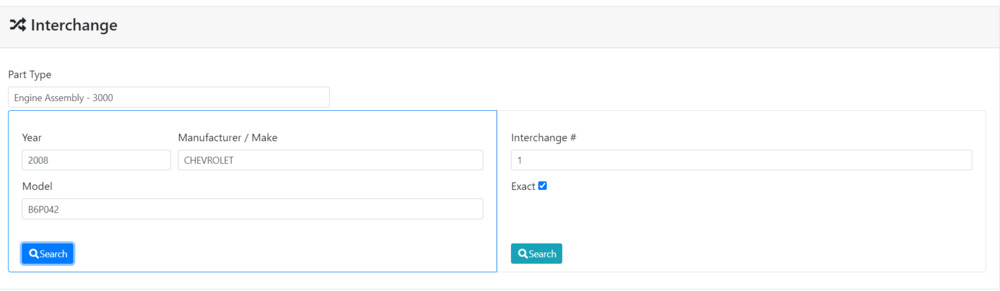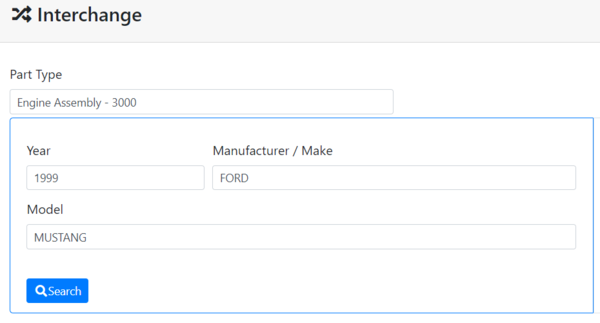ITrack/Chromium Interchange Page
From ISoft Wiki
Jump to navigationJump to search
The interchange page allows you search a part and find other parts that work in its place.
First
- Enter the part you want interchange information for.
- Click the blue Search button to complete the search once all the information is filled out.
Next
- After clicking search, Chromium will bring up all parts that are interchangeable with the searched part.
There are two things you can do with these search results.