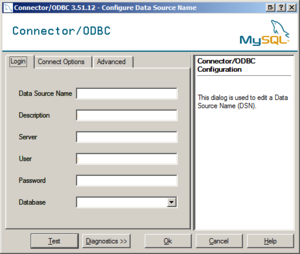ITrack/Crystal Reports Failed to open a connection
From ISoft Wiki
< ITrack
Jump to navigationJump to search
Revision as of 13:02, 5 January 2010 by Daytonlowell (talk | contribs)
Cause
Crystal Reports will give this error message when it is unable to find an ODBC connection of the name it was given.
ITrack (all versions, currently) tells Crystal to use the ODBC connection that shares a name with the database that ITrack is currently connected to.
The ODBC driver requires a username to be entered but ITrack will pass in the correct username and password regardless of what is entered in the ODBC window.
Currently, most ITrack Pro installations use version 3.51 while most ITrack Enterprise installations use version 5.1.
Solution
Make sure that a valid ODBC connection exists with the same name as the database ITrack is connected to.