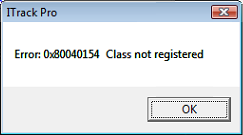ITrack/Quickbooks/Class not registered
From ISoft Wiki
< ITrack
Jump to navigationJump to search
Class Not Registered
Cause: If this error occurs while attempting an export to Quickbooks from the Quickbooks Toolkit, it most likely indicates some sort of problem with your Quickbooks SDK. This can especially happen when your version of Quickbooks and/or ITrack has been upgraded but you're still using an older Quickbooks SDK.
Solution: If such is the case, an ISoft representative should install the latest version of the Quickbooks SDK (the "Merchant Services" option is not needed) on whichever computer has the problem. The SDK can be found on http://tools.isoftdata.com/.