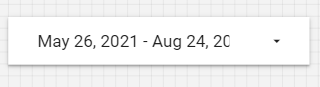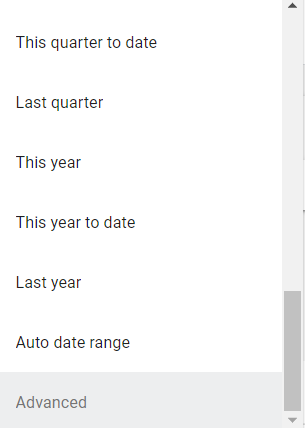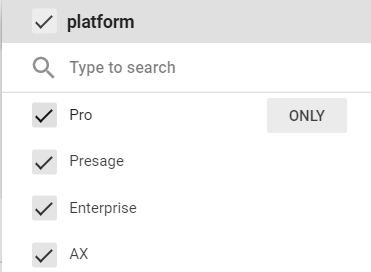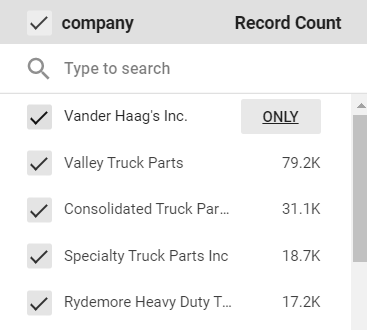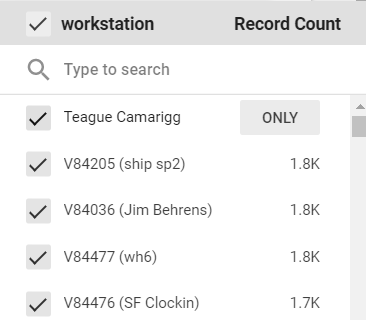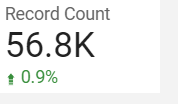Difference between revisions of "AU User activity (logins)"
Bmullerova (talk | contribs) |
Bmullerova (talk | contribs) (→Charts) |
||
| Line 44: | Line 44: | ||
== Charts == | == Charts == | ||
The Record Count control box placed in the upper right corner of each page shows the total number of logins and the percentage change compared to the previous period depending on the selected parameters. | |||
[[File:record count.png]] | |||
== Queries == | == Queries == | ||
Revision as of 15:36, 27 August 2021
Is a dashboard created in Data Studio (internal link) that shows how many distinct users were active for a company on a chosen day/week/year and compares it to the previous period
How to use
Dashboard consists of 5 separate pages. The first page shows an overall view. The other 4 pages then go into more detail on each platform.
Parameters
Every page has a set of control boxes where users can select parameters. These parameters are date range, platform, company and workstation. First page has four parameters, while the other pages only have three parameters as each page goes into more detail on each platform.
Date Range
The date range is set up for the last 90 days by default, however the user can choose any date range they want by using the Date Range control box.
There are two options, either choosing any date range offered by Data Studio or clicking on the “Advanced” option to customize the date range.
Platform
Users can either select one platform by clicking on the only button when hovering over one option or unselect one one or two to see the rest.
Company
Same as with the platform option.
Workstation
Same as with platform and company options.
Charts
The Record Count control box placed in the upper right corner of each page shows the total number of logins and the percentage change compared to the previous period depending on the selected parameters.
Queries
Queries are written in SQLyog. The main query
SELECT product.platform, usertable.location AS workstation, usertable.`company`, `date`
FROM daily_installation_activity AS daily
JOIN usertable ON (usertable.product_code = daily.`productcode`)
JOIN product USING (productid)
ORDER BY `date`, company, platform, workstation;
Later specified by using the where clause for each platform
For example: WHERE product.`platform` = "Enterprise";