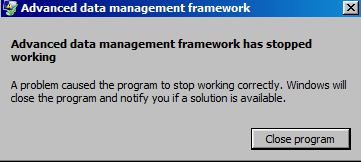Database Update Crashing ITrack
From ISoft Wiki
Jump to navigationJump to search
The printable version is no longer supported and may have rendering errors. Please update your browser bookmarks and please use the default browser print function instead.
When ITrack is downloading updates it will occasionally crash when the Database Update is being applied. The error that ITrack will throw looks like this:
Advanced data management framework has stopped working. A problem caused the program to stop working correctly. Windows will close the program and notify you if a solution is available.
Cause:
The customer's database does not have the f_database_version function.
Solution:
Create the f_database_version function, the Database Update should apply itself normally after that.