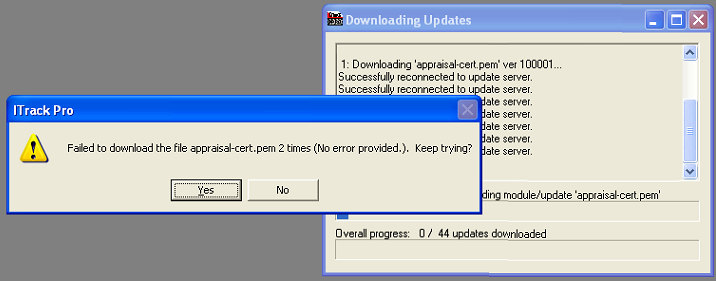Failed to download the file
Problem
Upon turning a user on in the Auto Updater system, they get the follow error when ITrack attempts to download an update:
"Failed to download the file <filename> 2 times (No error provided.). Keep trying?"
Current incarnation is the server returning Error 409 (indicates broken http stream or file resource conflict, or web server denying due to file rules), and bears further investigation.
Solution
Open update.log and see what the error message was. If it doesn't include a number, ask a dev.
If you ever run into this error, let Brian know, according to him: "That error may be generally related to a query error."
There is no real solution to this problem at this time.
In some rare cases, disabling/uninstalling firewall/anti-virus software has fixed the issue.
The Workaround
It makes me sad to have to write this: For now, turn the user off in the Auto Updater and manually copy the latest binaries to their machine. Next time they call and bitch about things being broken, do it again. Do this until their is a real solution to this problem.