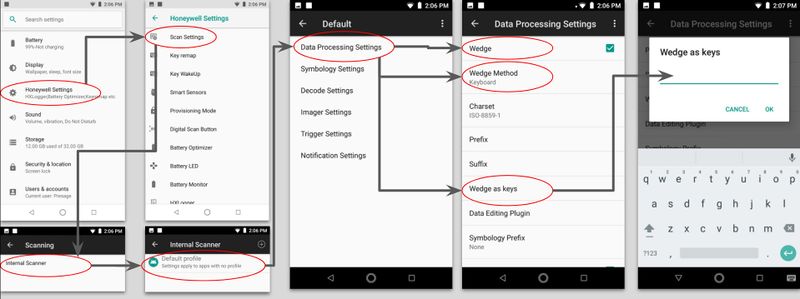Difference between revisions of "Honeywell Scanner"
From ISoft Wiki
Jump to navigationJump to search
| Line 17: | Line 17: | ||
Wedge as keys = empty input | Wedge as keys = empty input | ||
[[File:Flowchart_of_settings.jpg]] | [[File:Flowchart_of_settings.jpg|800px|thumb|left|Honeywell Setting Flowchart]] | ||
Revision as of 15:18, 28 September 2020
Setting up a Honeywell Scanner
These are the screens you set through to set up the honeywell device
Settings -> Honeywell Settings -> Scan Settings -> Internal Scanner -> Default profile -> Data Processing Settings
Wedge = checked
Wedge Method = Keyboard
no Prefix
no Suffix
Wedge as keys = empty input