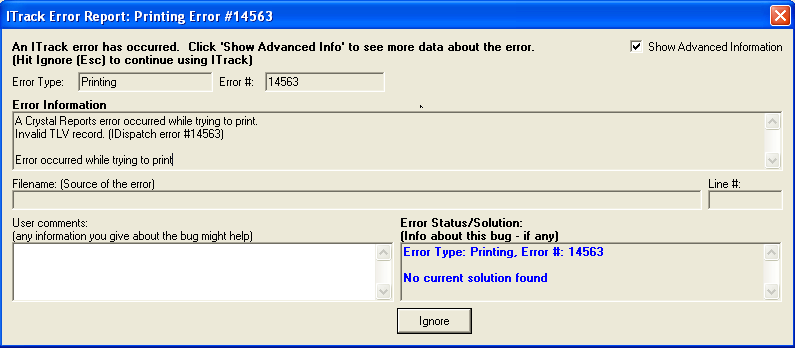ITrack/Crystal Reports/Invalid TLV Record
From ISoft Wiki
< ITrack | Crystal Reports(Redirected from ITrack/Crystal Reports Invalid TLV Record)
Jump to navigationJump to search
Cause
This message indicates a problem (such as a version incompatibility) with the Crystal Reports DLLs installed on your computer.
If you are attempting to print reports from a replicated customer database, you will get this message because the company db does not contain filechunk data. That resides in <companyproductcode>_images on db.isoftdata.com.
Solution
- There is something wrong with the file or filechunk table (if ITrack is pulling reports from the database). Check the database and try opening the file in the ITrack Attachment Manager.
- For all current versions of ITrack, the Crystal 11 Package installs all necessary DLLs on the machine, except the craxdrt.dll file, which must be in the ITrack directory.
For all old versions of ITrack, a combination of prayer and luck are necessary to find and register the right combination of DLLs (crqe.dll, craxdrt9.dll, ???) to make Crystal happy.