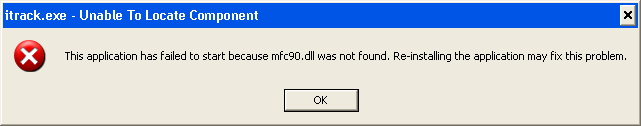ITrack/Unable To Locate Component - This application has failed to start
From ISoft Wiki
< ITrack
Jump to navigationJump to search
Error:
itrack.exe - Unable To Locate Component. This application has failed to start because mfc90.dll was not found. Re-installing the application may fix this problem.
Solution:
ITrack needs the Visual Studio 2008 redistributable (vcredist_2008_x86_sp1.exe)
- Run vcredist_2008_x86_sp1.exe (or reset updates for ITrack) - You may need to be logged in as an administrator.
- If the file itrack.exe.manifest exists in the same directory as itrack.exe, you will need to delete itrack.exe.manifest.