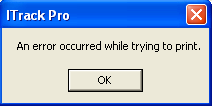Difference between revisions of "ITrack/An Error occurred while trying to print"
From ISoft Wiki
< ITrack
Jump to navigationJump to search
Daytonlowell (talk | contribs) |
Daytonlowell (talk | contribs) |
||
| Line 7: | Line 7: | ||
# Try navigating to that network share using explorer to see what the issue is. | # Try navigating to that network share using explorer to see what the issue is. | ||
# You may need to change where ITrack looks for the reports directory (Edit >> Options). | # You may need to change where ITrack looks for the reports directory (Edit >> Options). | ||
# See if changing the printer for report type to | # See if changing the printer for report type to PDF Creator fixes it. if it does, try going into the host file and clearing out the entry for the report type that was failing(it will then use the windows default printer so you may want to change their default windows printer if its not something useful). | ||
[[Category:ITrack/Problems/Printing]] | [[Category:ITrack/Problems/Printing]] | ||
[[Category:ITrack/Problems/Error Messages]] | [[Category:ITrack/Problems/Error Messages]] | ||
Latest revision as of 17:04, 20 September 2011
Problem:
This darn helpful error message usually means the network drive where the reports are stored is not accessible for some reason.
Solution:
- Try navigating to that network share using explorer to see what the issue is.
- You may need to change where ITrack looks for the reports directory (Edit >> Options).
- See if changing the printer for report type to PDF Creator fixes it. if it does, try going into the host file and clearing out the entry for the report type that was failing(it will then use the windows default printer so you may want to change their default windows printer if its not something useful).