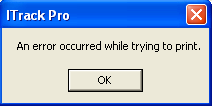ITrack/An Error occurred while trying to print
From ISoft Wiki
< ITrack
Jump to navigationJump to search
Problem:
This darn helpful error message usually means the network drive where the reports are stored is not accessible for some reason.
Solution:
- Try navigating to that network share using explorer to see what the issue is.
- You may need to change where ITrack looks for the reports directory (Edit >> Options). I set that value to the Mapped Network drive that the customer had set up, and ITrack printed fine after that.