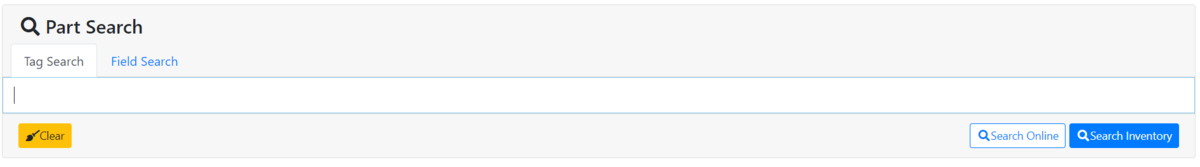Difference between revisions of "ITrack/Chromium Part Search Page"
From ISoft Wiki
< ITrack
Jump to navigationJump to search
| Line 3: | Line 3: | ||
[[Image:ITrack-Chromium-Part Search Tag.PNG|none|1200px]] | [[Image:ITrack-Chromium-Part Search Tag.PNG|none|1200px]] | ||
Using the tag search allows you to find a part by entering various bits of information. For example. If you want to search for all parts made by the manufacturer Ford, simply type in ford, and several options will appear below the search bar. Simply select the '''Part Manufacter: Ford''' option to search for parts made by ford in your inventory. | |||
Likewise you can do this for model, part type, year, and many other fields associated with the object. | |||
Revision as of 13:34, 26 May 2020
ITrack Chromium has two main ways to search for a part in inventory. You can search by tag number, or by using the more advanced Field Search
Using the tag search allows you to find a part by entering various bits of information. For example. If you want to search for all parts made by the manufacturer Ford, simply type in ford, and several options will appear below the search bar. Simply select the Part Manufacter: Ford option to search for parts made by ford in your inventory.
Likewise you can do this for model, part type, year, and many other fields associated with the object.