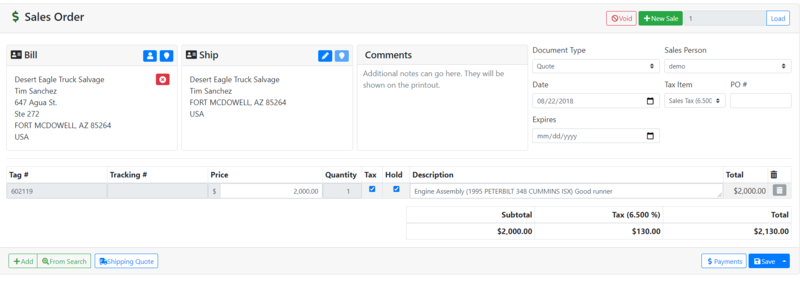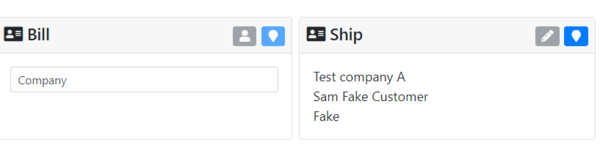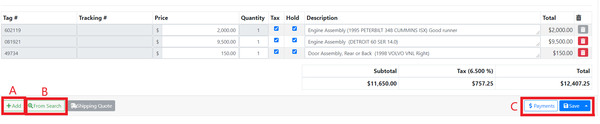ITrack/Chromium Sale Page
From ISoft Wiki
< ITrack
Jump to navigationJump to search
The sales tab allows the user to create a record of one of many financial documents, including
- Delivery
- Quote
- Work Order
- Invoice
- Internet Order
The customer Section
- Here is where you can enter the customer for a sale.
- Simply type into the search bar labeled company the name of the customer, the name of their company, etc. With this information, Chromium will do a search of all your customers and return the one that best fits your search.
- After selecting a customer, the little Person button will turn blue, click this button if you want to open up the customer and edit any of their information on the customer page.
- Selecting a customer will automatically fill the shipping address field with the customer's shipping info. Click on the Blue Pencil Button to edit the shipping info for the sale if you want to change anything.
- The blue button that looks like an upside down rain drop will open up the address provided on Google maps.