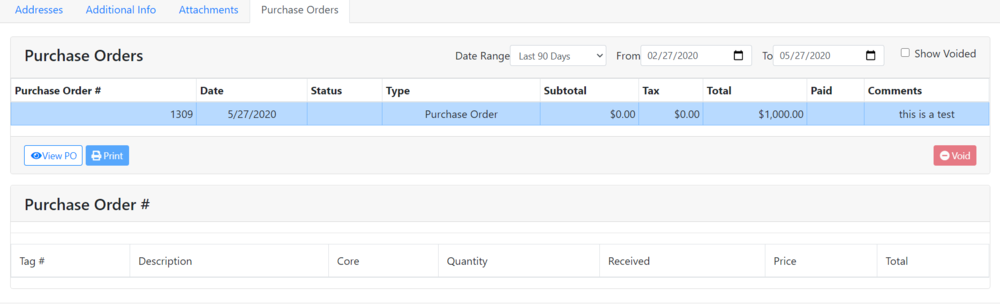Difference between revisions of "ITrack/Chromium Vendor Page"
From ISoft Wiki
< ITrack
Jump to navigationJump to search
| Line 19: | Line 19: | ||
[[Image:ITrack-Chromium-Vendor-Purchase Order.PNG|none|1000px]] | [[Image:ITrack-Chromium-Vendor-Purchase Order.PNG|none|1000px]] | ||
*You can view the purchase orders of a specific vendor from the purchase order tab. | |||
*You can narrow down the number of purchase orders by selecting a date range. | |||
Latest revision as of 15:46, 27 May 2020
The vendor page is almost identical to the customer page on this website. As a result, to find info on how to use the vendor address tab, additional info tab, and attachments tab, click the links to the customer page.
Address Tab
The address tab is very similar to the customer address tab
Additional Info Tab
The additional info tab of the Vendor page is identical to the customer additional info tab.
Attachments Tab
The Attachments tab is identical to the customer attachments tab.
Purchase Orders Tab
The only different tab for Vendors is the Purchase Order tab.
- You can view the purchase orders of a specific vendor from the purchase order tab.
- You can narrow down the number of purchase orders by selecting a date range.