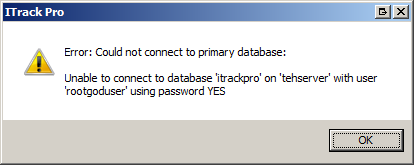Difference between revisions of "ITrack/Error: Could not connect to primary database"
From ISoft Wiki
< ITrack
Jump to navigationJump to search
Daytonlowell (talk | contribs) |
Daytonlowell (talk | contribs) |
||
| (5 intermediate revisions by 2 users not shown) | |||
| Line 1: | Line 1: | ||
[[Image:Couldnotconnect.png|414px|thumb| | [[Image:Couldnotconnect.png|414px|thumb|Error: Could not connect to primary database]] | ||
This error means that | This error means that ITrack can't connect to the MySQL server. | ||
Possible solutions: | Possible solutions: | ||
# Check to make sure that everything is correct in the [[ITrack/Host.ini Settings|host.ini]] under the "database" section | # Check to make sure that everything is correct in the [[ITrack/Host.ini Settings|host.ini]] under the "database" section | ||
# Confirm that the MySQL service is running on the server | |||
# Confirm that they have local network connectivity, perhaps a cable is unplugged? | # Confirm that they have local network connectivity, perhaps a cable is unplugged? | ||
# If the the server is at a different location, confirm that both locations have a working Internet connection. | # If the the server is at a different location, confirm that both locations have a working Internet connection. | ||
## If they are using a VPN to connect, confirm that is is also up and running on the server and the client. | ## If they are using a VPN to connect, confirm that is is also up and running on the server and the client. | ||
# Confirm that the Server and the Client | # Confirm that the Server and the Client firewalls are set to allow access | ||
## | ## MySQL uses port 3306 by default | ||
[[Category:ITrack/Problems/Error Messages]] | |||
[[Category:ITrack/Support]] | |||
Latest revision as of 11:45, 19 August 2009
This error means that ITrack can't connect to the MySQL server.
Possible solutions:
- Check to make sure that everything is correct in the host.ini under the "database" section
- Confirm that the MySQL service is running on the server
- Confirm that they have local network connectivity, perhaps a cable is unplugged?
- If the the server is at a different location, confirm that both locations have a working Internet connection.
- If they are using a VPN to connect, confirm that is is also up and running on the server and the client.
- Confirm that the Server and the Client firewalls are set to allow access
- MySQL uses port 3306 by default