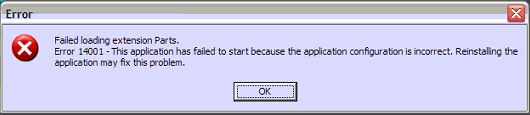Difference between revisions of "ITrack/Error 14001 - Failed loading extension"
From ISoft Wiki
< ITrack
Jump to navigationJump to search
(Making better) |
Jmckinstry (talk | contribs) |
||
| Line 5: | Line 5: | ||
== Solution: == | == Solution: == | ||
Do not mix Debug and Release DLLs. | |||
Make sure that DeVIL, the C++ redistributable (vcredist_x86.exe), and the C++ redistributable service pack 1 (vcredist_x86_sp1.exe) have been correctly installed on that computer. | Make sure that DeVIL, the C++ redistributable (vcredist_x86.exe), and the C++ redistributable service pack 1 (vcredist_x86_sp1.exe) have been correctly installed on that computer. | ||
[[Category:ITrack/Problems/Error Messages]] | [[Category:ITrack/Problems/Error Messages]] | ||
Latest revision as of 16:11, 24 February 2012
Cause:
One of ITrack's extensions is not loading correctly when ITrack starts. If this happens on the 'Parts' and 'Vehicles' extensions, it is likely because of their dependence on DeVIL, or because they use a function call that requires the C++ redistributable package.
Solution:
Do not mix Debug and Release DLLs.
Make sure that DeVIL, the C++ redistributable (vcredist_x86.exe), and the C++ redistributable service pack 1 (vcredist_x86_sp1.exe) have been correctly installed on that computer.