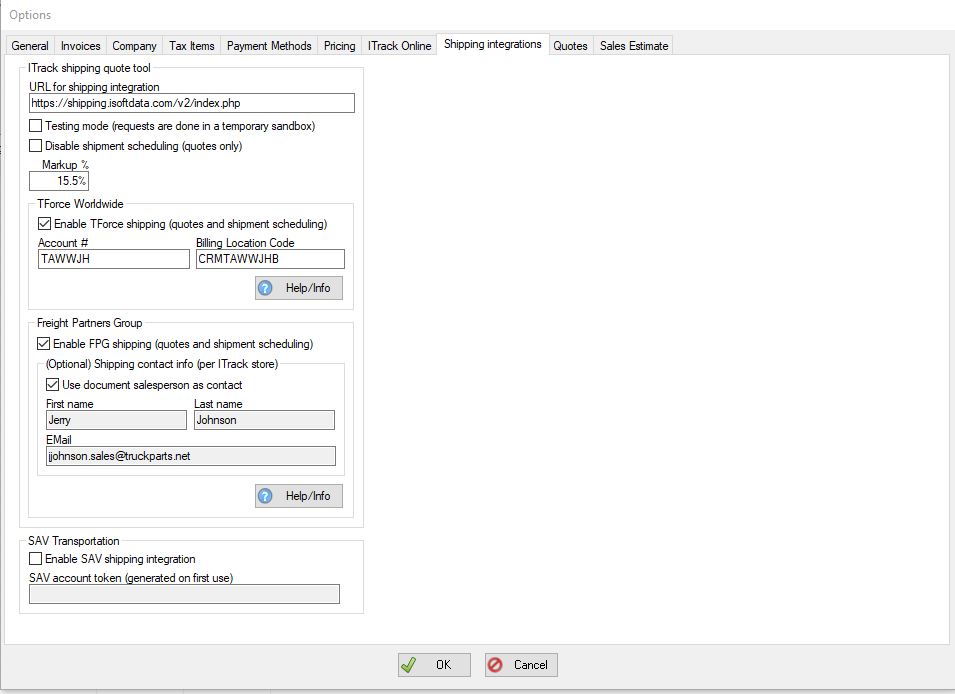Difference between revisions of "ITrack/FPG Integration"
m (→Contact Info) |
m (→Configuration) |
||
| Line 6: | Line 6: | ||
FPG Phone: (702) 725-3100 Option 2 | FPG Phone: (702) 725-3100 Option 2 | ||
= | =Configuring FPG Integration= | ||
In order to use the FPG Freight integration in ITrack, a few steps must be completed (preliminary): | |||
In the | |||
1. Contact FPG to get an account set up. (Tell them ISoft sent you so that you get the most competitive group negotiated rates) | |||
2. Launch ITrack and go to the following menu, depending on your software version: | |||
ITrack Enterprise: Edit->Integrations->Shipping Integrations... | |||
ITrack Pro: Edit->Options (Shipping Integrations page) | |||
3. Set or update the following settings: | |||
-The 'URL for shipping integration" should be https://shipping.isoftdata.com/v2/index.php | |||
-Make sure 'Enable FPG shipping' is checked | |||
-Make sure either "Use document salesperson as contact" is selected or enter a First and Last name | |||
-Add an email address | |||
-Click 'OK' | |||
[[File:UpdatedShippingConfig.JPG]] | |||
=Helpful Tips= | =Helpful Tips= | ||
Revision as of 10:58, 9 May 2023
What is FPG
Contact Info
FPG Email: ops@freightpartnersgroup.com
FPG Phone: (702) 725-3100 Option 2
Configuring FPG Integration
In order to use the FPG Freight integration in ITrack, a few steps must be completed (preliminary):
1. Contact FPG to get an account set up. (Tell them ISoft sent you so that you get the most competitive group negotiated rates)
2. Launch ITrack and go to the following menu, depending on your software version: ITrack Enterprise: Edit->Integrations->Shipping Integrations... ITrack Pro: Edit->Options (Shipping Integrations page)
3. Set or update the following settings:
-The 'URL for shipping integration" should be https://shipping.isoftdata.com/v2/index.php
-Make sure 'Enable FPG shipping' is checked
-Make sure either "Use document salesperson as contact" is selected or enter a First and Last name
-Add an email address
-Click 'OK'