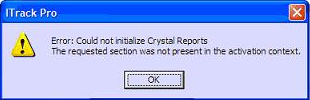Difference between revisions of "ITrack/IDispatch error 14532 - Invalid directory"
From ISoft Wiki
< ITrack
Jump to navigationJump to search
(A new printing error I ran into) |
Daytonlowell (talk | contribs) |
||
| Line 5: | Line 5: | ||
==='''Solution:'''=== | ==='''Solution:'''=== | ||
1. Make sure that '''Edit >> Options''' is pointed to the reports directory and that ODBC is set up correctly. | |||
2. If that didn't fix it, Reinstall Crystal 11. | |||
[[Category:Printing Error Messages (ITrack)]] | [[Category:Printing Error Messages (ITrack)]] | ||
[[Category:ITrack/Support]] | [[Category:ITrack/Support]] | ||