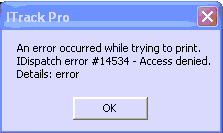Difference between revisions of "ITrack/IDispatch error 14534 - Access Denied"
From ISoft Wiki
< ITrack
Jump to navigationJump to search
(Logging a new IDispatch Error I found) |
|||
| Line 4: | Line 4: | ||
To solve this problem, simply map the ITrack folder on the server to a network drive, then reflect that change within ITrack (change where ITrack looks for the reports directory - now a mapped network drive). | To solve this problem, simply map the ITrack folder on the server to a network drive, then reflect that change within ITrack (change where ITrack looks for the reports directory - now a mapped network drive). | ||
Another possible issue is that the reports directory may not have the proper permissions. | |||
[[Category:Printing Error Messages (ITrack)]] | [[Category:Printing Error Messages (ITrack)]] | ||
[[Category:ITrack/Support]] | [[Category:ITrack/Support]] | ||
Revision as of 15:44, 1 December 2010
This error occurs because of an issue where Windows does not immediately recognize the reports directory on the server. Once you navigate to the reports directory this error message should no longer appear. However, this is only a temporary solution; this error will appear each time the user starts his/her computer (until they go to their reports directory).
To solve this problem, simply map the ITrack folder on the server to a network drive, then reflect that change within ITrack (change where ITrack looks for the reports directory - now a mapped network drive).
Another possible issue is that the reports directory may not have the proper permissions.