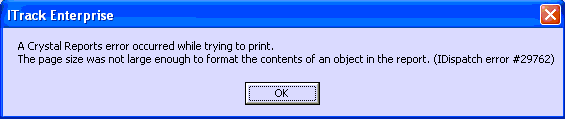Difference between revisions of "ITrack/IDispatch error 29762 - Page Size isnt large enough for objects"
From ISoft Wiki
< ITrack
Jump to navigationJump to search
Jmckinstry (talk | contribs) m (Crystal report error 29762) |
(A few possible solutions I have found to this pesky little error message) |
||
| Line 1: | Line 1: | ||
[[Image:IDispatch_29762.PNG|800px|thumb|center]] | |||
To fix this problem | ==='''Cause:'''=== | ||
This error occurs because the information on the report is greater than the size of the page you are trying to print, which confuses Crystal Reports. | |||
==='''Possible Solutions:'''=== | |||
* Try checking the printer settings to ensure that the printer is set to print the correct page size. | |||
* A common culprit of this error message is a sub-report that will not allow itself to spill onto another page. To fix this problem a friendly ISoft employee will need to edit the report so that this is no longer a problem. | |||
[[Category:Printing Error Messages (ITrack)]] | [[Category:Printing Error Messages (ITrack)]] | ||
[[Category:ITrack/Support]] | [[Category:ITrack/Support]] | ||
Revision as of 13:12, 18 January 2010
Cause:
This error occurs because the information on the report is greater than the size of the page you are trying to print, which confuses Crystal Reports.
Possible Solutions:
- Try checking the printer settings to ensure that the printer is set to print the correct page size.
- A common culprit of this error message is a sub-report that will not allow itself to spill onto another page. To fix this problem a friendly ISoft employee will need to edit the report so that this is no longer a problem.