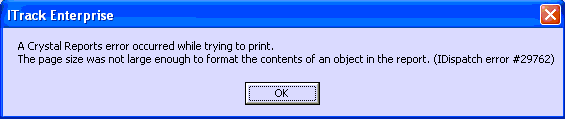Difference between revisions of "ITrack/IDispatch error 29762 - Page Size isnt large enough for objects"
From ISoft Wiki
< ITrack
Jump to navigationJump to search
(A few possible solutions I have found to this pesky little error message) |
(Fixed some formatting quirks) |
||
| Line 1: | Line 1: | ||
[[Image:IDispatch_29762.PNG | [[Image:IDispatch_29762.PNG|center]] | ||
=== | === Cause === | ||
This error occurs because the information on the report is greater than the size of the page you are trying to print, which confuses Crystal Reports. | This error occurs because the information on the report is greater than the size of the page you are trying to print, which confuses Crystal Reports. | ||
=== | === Possible Solutions === | ||
* Try checking the printer settings to ensure that the printer is set to print the correct page size. | * Try checking the printer settings to ensure that the printer is set to print the correct page size. | ||
* A common culprit of this error message is a sub-report that will not allow itself to spill onto another page. To fix this problem a friendly ISoft employee will need to edit the report so that this is no longer a problem. | * A common culprit of this error message is a sub-report that will not allow itself to spill onto another page. To fix this problem a friendly ISoft employee will need to edit the report so that this is no longer a problem. | ||
Revision as of 19:01, 18 January 2010
Cause
This error occurs because the information on the report is greater than the size of the page you are trying to print, which confuses Crystal Reports.
Possible Solutions
- Try checking the printer settings to ensure that the printer is set to print the correct page size.
- A common culprit of this error message is a sub-report that will not allow itself to spill onto another page. To fix this problem a friendly ISoft employee will need to edit the report so that this is no longer a problem.