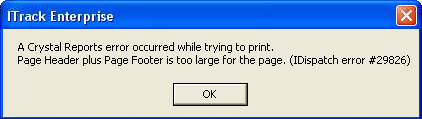Difference between revisions of "ITrack/IDispatch error 29762 - Page Size isnt large enough for objects"
From ISoft Wiki
< ITrack
Jump to navigationJump to search
(Fixing category) |
|||
| Line 7: | Line 7: | ||
== Possible Solutions == | == Possible Solutions == | ||
Change the default printer. We're still not entirely sure what is causing this, but it has something to do with the way that Crystal Reports is interacting with the Windows print job. | |||
[[Category:ITrack/Printing Error Messages]] | [[Category:ITrack/Printing Error Messages]] | ||
[[Category:ITrack/Support]] | [[Category:ITrack/Support]] | ||
Latest revision as of 12:12, 5 July 2017
Page header plus page footer is too large for the page.
Cause
This error occurs because the header and footer are too large for the page, and this confuses Crystal Reports.
Possible Solutions
Change the default printer. We're still not entirely sure what is causing this, but it has something to do with the way that Crystal Reports is interacting with the Windows print job.