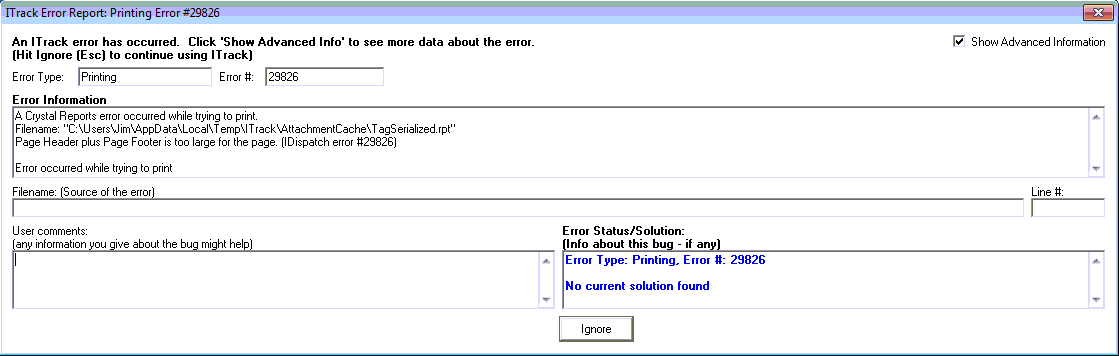Difference between revisions of "ITrack/IDispatch error 29826"
From ISoft Wiki
< ITrack
Jump to navigationJump to search
(Updating this page with some better information.) |
|||
| Line 1: | Line 1: | ||
[[Image:Error29826.png]] | [[Image:Error29826.png]] | ||
Error occurred while trying to print. | Error occurred while trying to print: Page Header plus Page Footer is too large for the page. | ||
== Problem == | == Problem == | ||
A user encountered this error message in ITrack | A user encountered this error message in ITrack while trying to print tags. | ||
== Solution == | == Solution == | ||
Crystal Reports is not able to correctly render the report because of how it interacts with the Windows Default Printer. | |||
Try changing the default printer of the computer. | |||
Try | |||
[[Category:ITrack/Printing Error Messages]] | [[Category:ITrack/Printing Error Messages]] | ||
[[Category:ITrack/Support]] | [[Category:ITrack/Support]] | ||
Latest revision as of 15:55, 30 June 2020
Error occurred while trying to print: Page Header plus Page Footer is too large for the page.
Problem
A user encountered this error message in ITrack while trying to print tags.
Solution
Crystal Reports is not able to correctly render the report because of how it interacts with the Windows Default Printer.
Try changing the default printer of the computer.