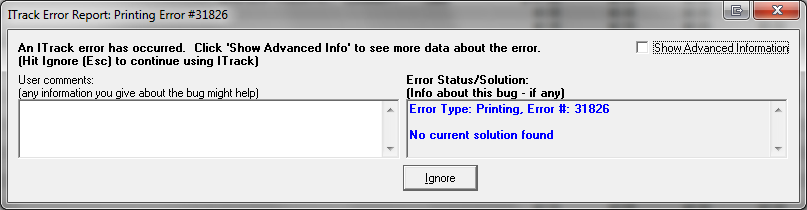Difference between revisions of "ITrack/IDispatch error 31826"
From ISoft Wiki
< ITrack
Jump to navigationJump to search
(A stupidly simple yet frustrating solution I found to this error message.) |
|||
| (6 intermediate revisions by 3 users not shown) | |||
| Line 1: | Line 1: | ||
[[Image:IDispatchError31826. | [[Image:IDispatchError31826.png]] | ||
Failed to retrieve data from the database. | |||
== Cause == | |||
This error occurs when Crystal was able to connect to a MySQL database, but the report query returned with an error. | |||
[[Category:Printing Error Messages | == Solution == | ||
Possible reasons the query would fail: | |||
* Something wrong with the report you are trying to print. | |||
** Report isn't up-to-date | |||
** User's database is not up to date | |||
** Correct parameters were not passed in to the report. | |||
* The ODBC driver is pointed at the wrong server. | |||
* The wrong report may be referenced in Edit > Options > Reports tab, causing ITrack to think that incorrect parameters are being passed in. | |||
* If you are able to successfully run the report query in SQLYog, but the report still won't print, try checking on the definers for the functions related to files/attachments. | |||
[[Category:ITrack/Printing Error Messages]] | |||
[[Category:ITrack/Support]] | [[Category:ITrack/Support]] | ||
Latest revision as of 15:37, 12 May 2016
Failed to retrieve data from the database.
Cause
This error occurs when Crystal was able to connect to a MySQL database, but the report query returned with an error.
Solution
Possible reasons the query would fail:
- Something wrong with the report you are trying to print.
- Report isn't up-to-date
- User's database is not up to date
- Correct parameters were not passed in to the report.
- The ODBC driver is pointed at the wrong server.
- The wrong report may be referenced in Edit > Options > Reports tab, causing ITrack to think that incorrect parameters are being passed in.
- If you are able to successfully run the report query in SQLYog, but the report still won't print, try checking on the definers for the functions related to files/attachments.