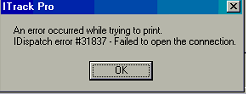Difference between revisions of "ITrack/IDispatch error 31837 - Failed to open the connection"
From ISoft Wiki
< ITrack
Jump to navigationJump to search
Daytonlowell (talk | contribs) |
Daytonlowell (talk | contribs) |
||
| Line 9: | Line 9: | ||
# Hit the configure button | # Hit the configure button | ||
# Make sure that everything is set up correctly | # Make sure that everything is set up correctly | ||
** This includes ensuring that the name of the ODBC connection matches the name of the database you're currently connecting to. If you connect to `itrackpro_testing`, you need an ODBC connection named 'itrackpro_testing'. | |||
[[Category:ITrack/Printing Error Messages]] | [[Category:ITrack/Printing Error Messages]] | ||
[[Category:ITrack/Support]] | [[Category:ITrack/Support]] | ||
Revision as of 10:50, 13 March 2012
Cause
This error occurs because the ODBC connection is not set up correctly.
Solution
- Go into Control Panel > Administrative Tools > Data Sources (ODBC)
- Go to the System DSN tab. Make sure to set it up as a System DSN and not a User DSN. (Learn about the differences)
- Hit the configure button
- Make sure that everything is set up correctly
- This includes ensuring that the name of the ODBC connection matches the name of the database you're currently connecting to. If you connect to `itrackpro_testing`, you need an ODBC connection named 'itrackpro_testing'.