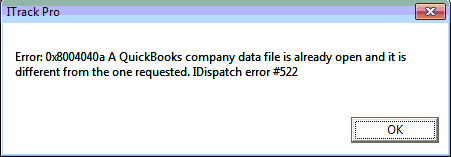Difference between revisions of "ITrack/IDispatch error 522"
From ISoft Wiki
< ITrack
Jump to navigationJump to search
(Documenting a quickbooks/idispatch error I found.) |
m (Minor formatting) |
||
| Line 1: | Line 1: | ||
[[File:IDispatch Error 522.png]] | [[File:IDispatch Error 522.png]] | ||
== Cause | == Cause == | ||
This error occurs because the directory path listed in the QuickBooks Toolkit in ITrack Pro must be the same as what was opened when the user opened QuickBooks. | This error occurs because the directory path listed in the QuickBooks Toolkit in ITrack Pro must be the same as what was opened when the user opened QuickBooks. | ||
== Solution | == Solution == | ||
Try using a mapped network drive to the QuickBooks company file instead of the direct path (or vice versa). | Try using a mapped network drive to the QuickBooks company file instead of the direct path (or vice versa). | ||
For example, if the the QuickBooks Toolkit has the path listed as: | For example, if the the QuickBooks Toolkit has the path listed as: '''\\server\QuickBooks\CompanyFile.qbw''' | ||
Try using something like this instead: '''Z:\QuickBooks\CompanyFile.qbw''' | |||
Try using something like this instead: | |||
'''Z:\QuickBooks\CompanyFile.qbw''' | |||
Latest revision as of 19:16, 21 December 2012
Cause
This error occurs because the directory path listed in the QuickBooks Toolkit in ITrack Pro must be the same as what was opened when the user opened QuickBooks.
Solution
Try using a mapped network drive to the QuickBooks company file instead of the direct path (or vice versa).
For example, if the the QuickBooks Toolkit has the path listed as: \\server\QuickBooks\CompanyFile.qbw
Try using something like this instead: Z:\QuickBooks\CompanyFile.qbw