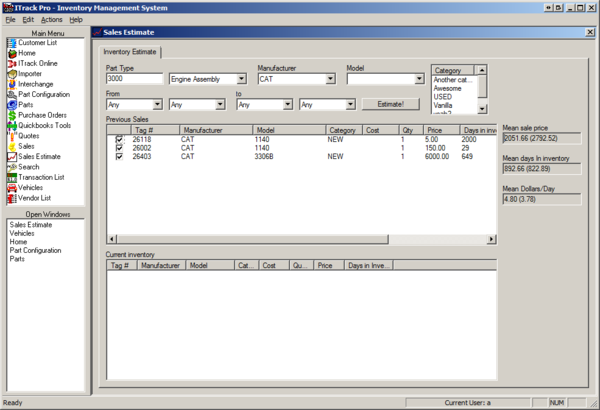ITrack/Pro/Sales Estimate Screen
From ISoft Wiki
< ITrack | Pro(Redirected from ITrack/Pro/Sales Estimate)
Jump to navigationJump to search
General
The Sales Estimate screen allows users to see additional sales information about parts. This screen is most commonly accessed by double clicking the Sales estimate column on the Vehicles screen Teardown or Bid tab but can be accessed directly from the main menu. This screen allows users to see detailed sales data about parts.
Criteria that can be used
The following are required to do an estimate:
- Part Type
- Manufacturer
- Model
Optional criteria:
- Category
- From
- Month
- Year
- To
- Month
- Year
Information displayed
The sales estimate will return items that have been on past sales(top pane) and your current inventory(bottom pane). It will provide information such as the tag # of each part, cost, quantity, price, days in inventory, dollars per day, weight, mean sales price, mean days in inventory, mean dollars per day.