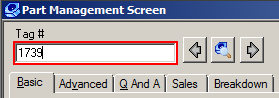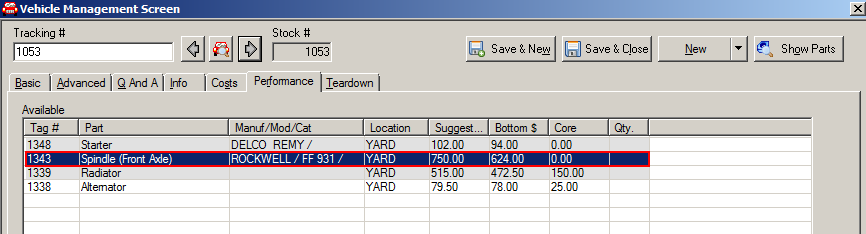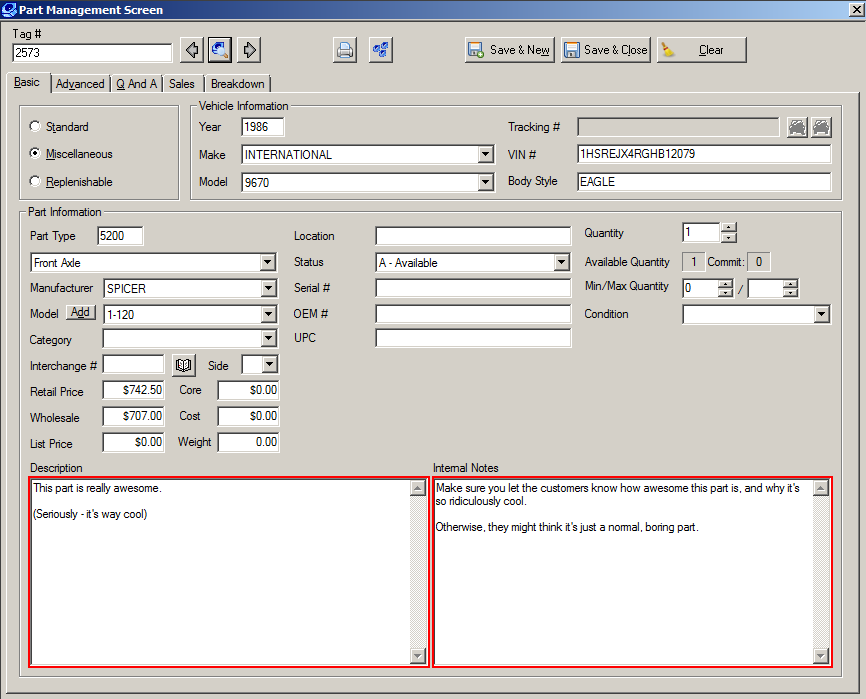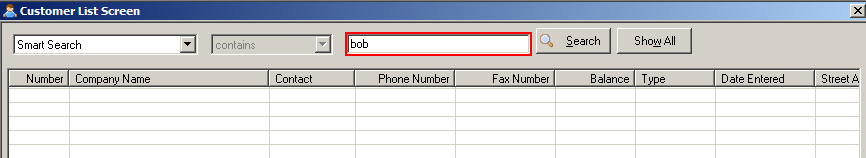Difference between revisions of "ITrack/Pro/Using enter to go to the next field"
From ISoft Wiki
Jump to navigationJump to search
(Made descriptions of screenshots sub-headings, and the suppressed table of contents) |
(Using more words to clarify, lulz) |
||
| Line 6: | Line 6: | ||
The tab button will always move you to the next field, no matter what! | The tab button will always move you to the next field, no matter what! | ||
== | == Places where enter does something else == | ||
There are a good number of places in ITrack where hitting enter does something useful: | There are a good number of places in ITrack where hitting enter does something useful: | ||
Revision as of 22:12, 17 May 2011
By default, hitting enter in ITrack Pro does not move you to the next field, even though a good number of users are used to that.
How else am I supposed to move to the next field?
The tab button will always move you to the next field, no matter what!
Places where enter does something else
There are a good number of places in ITrack where hitting enter does something useful:
Hitting enter in the tag number field on the parts screen will open up the part with that tag number
Hitting enter when a part is selected will open up that part
Hitting enter adds new lines to multi-line fields
Hitting enter performs a customer/vendor search
Make enter move you to the next field
If you want to, you can set an option that will make enter move you to the next field (as long as it doesn't do something special, like the cases above).
Just remember that enter won't always move you to the next field - sometimes it does other things, as listed above!