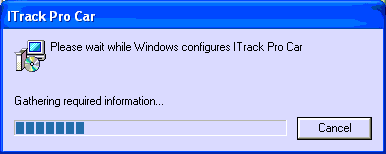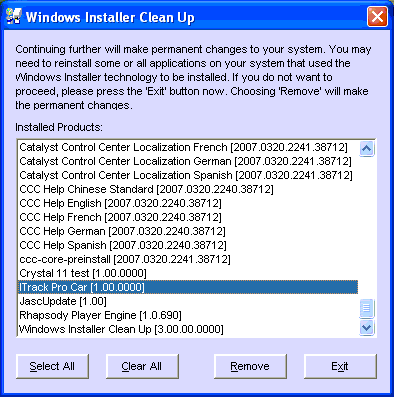Difference between revisions of "ITrack/Pro/Windows Installer Issue"
From ISoft Wiki
Jump to navigationJump to search
Daytonlowell (talk | contribs) |
Daytonlowell (talk | contribs) |
||
| Line 1: | Line 1: | ||
This shit is annoying. Even more annoying when you don't know how to fix it. I'll help you out since I'm a nice guy. | This shit is annoying. Even more annoying when you don't know how to fix it. I'll help you out since I'm a nice guy. | ||
==Problem: User gets stupid fucking Windows installer shit== | |||
Happens when starting ITrack or doing other things like running Microsoft Office | |||
[[Image:Fuckingwindowsinstallershit.png]] | [[Image:Fuckingwindowsinstallershit.png]] | ||
==Solution== | |||
# Download the [http://download.microsoft.com/download/e/9/d/e9d80355-7ab4-45b8-80e8-983a48d5e1bd/msicuu2.exe Microsoft Windows Installer Cleanup] application. | # Download the [http://download.microsoft.com/download/e/9/d/e9d80355-7ab4-45b8-80e8-983a48d5e1bd/msicuu2.exe Microsoft Windows Installer Cleanup] application. | ||
Revision as of 15:13, 16 June 2010
This shit is annoying. Even more annoying when you don't know how to fix it. I'll help you out since I'm a nice guy.
Problem: User gets stupid fucking Windows installer shit
Happens when starting ITrack or doing other things like running Microsoft Office
Solution
- Download the Microsoft Windows Installer Cleanup application.
- Install It.
- Open the task manager
- Go to the processes tab
- Check "Show processes from all users" at the bottom
- Kill all tasks named msiexec.exe
- Go to the Start menu and run Windows Install Clean Up
- Find ITrack Pro Car in the list
- Click Remove
- Stupid fucking shit should be fixed.