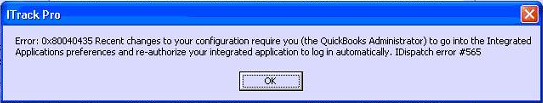Difference between revisions of "ITrack/Quickbooks/IDispatch Error 565 - Recent changes to your configuration"
From ISoft Wiki
< ITrack
Jump to navigationJump to search
(Lol buttz) |
(Formatting, spelling) |
||
| Line 1: | Line 1: | ||
[[Image:IDispatchError565.png]] | |||
== Cause == | |||
This error occurs because the user is not logged into Quickbooks as an Admin, and the settings are not configured to allow ITrack to automatically export. | |||
== Solution == | |||
Log onto Quickbooks as an Admin (which will make this error go away), and set the configurations so that ITrack can automatically export, even if Quickbooks is not on (which will make this error stay gone). | Log onto Quickbooks as an Admin (which will make this error go away), and set the configurations so that ITrack can automatically export, even if Quickbooks is not on (which will make this error stay gone). | ||
Latest revision as of 13:46, 20 February 2010
Cause
This error occurs because the user is not logged into Quickbooks as an Admin, and the settings are not configured to allow ITrack to automatically export.
Solution
Log onto Quickbooks as an Admin (which will make this error go away), and set the configurations so that ITrack can automatically export, even if Quickbooks is not on (which will make this error stay gone).