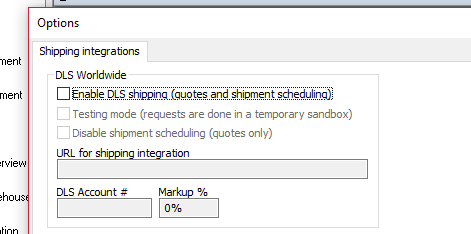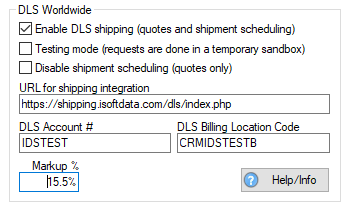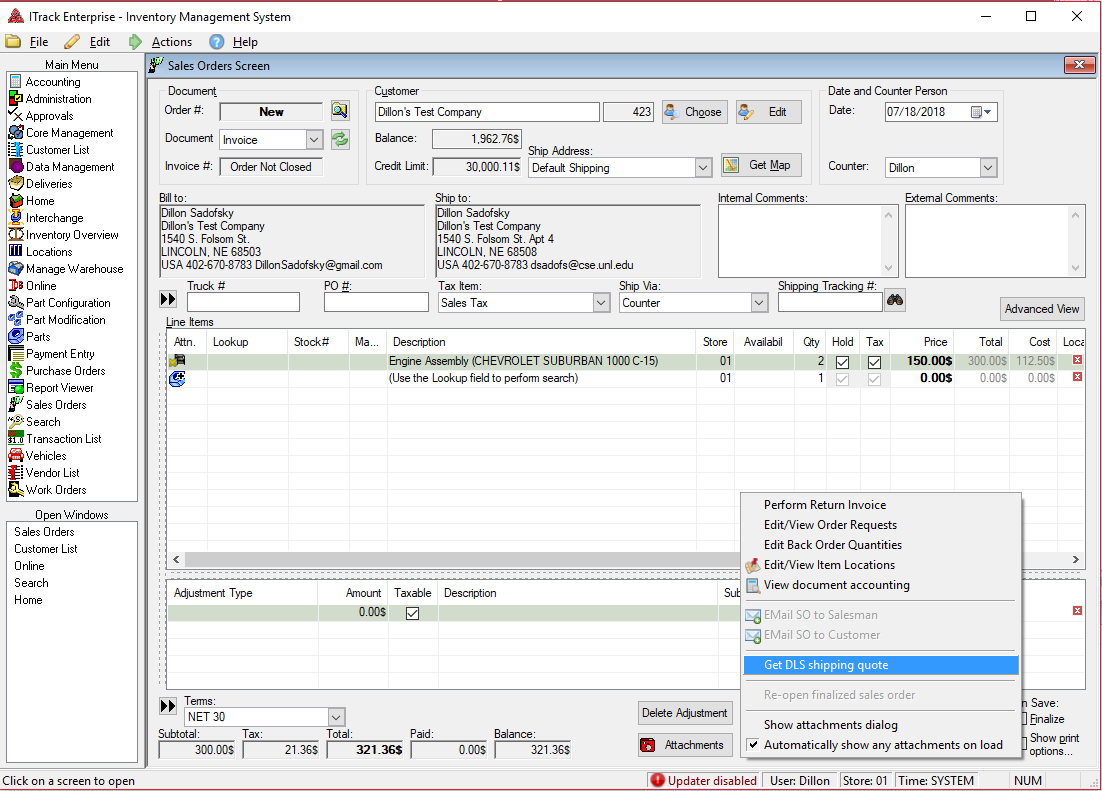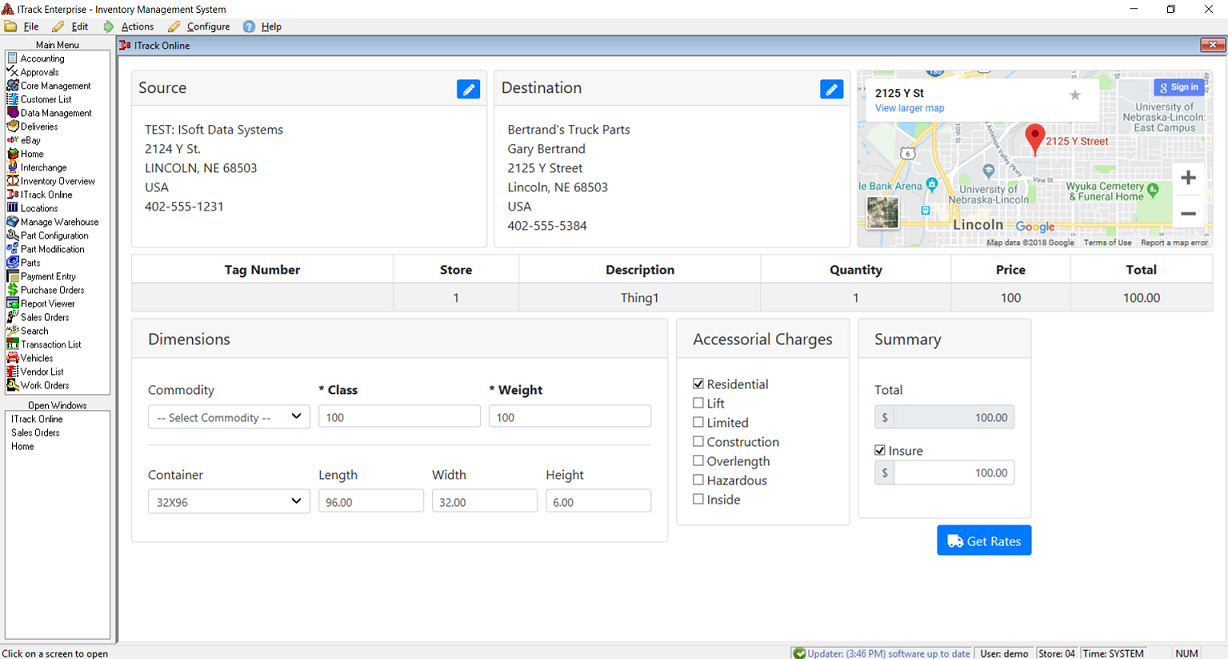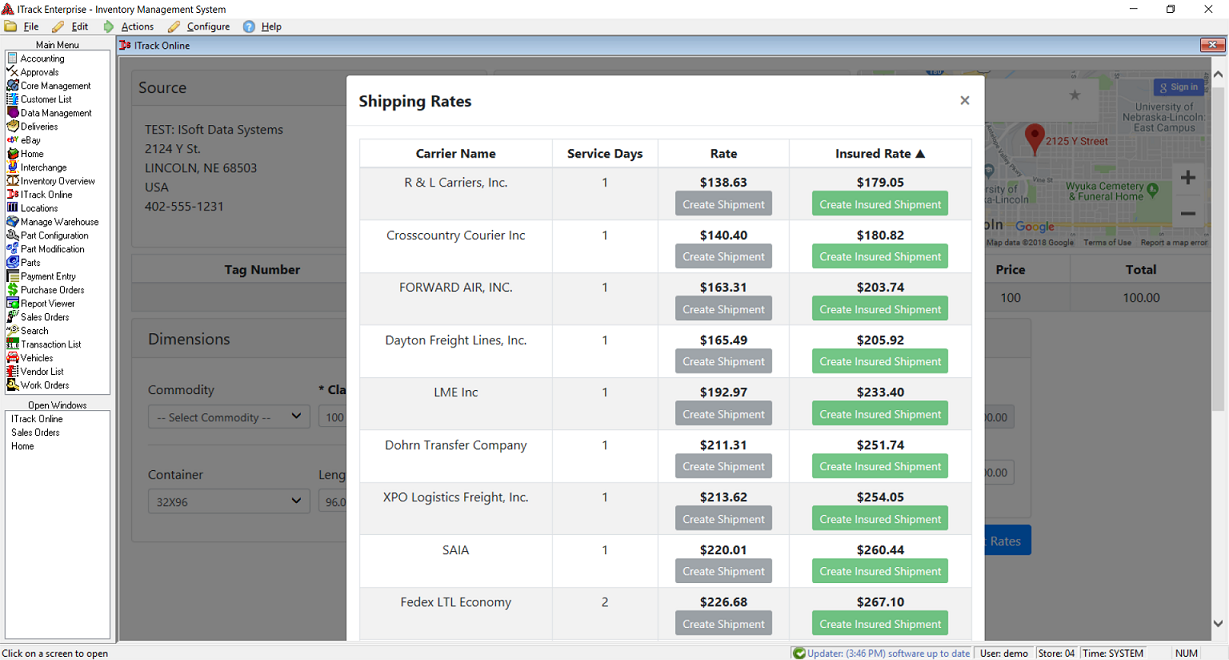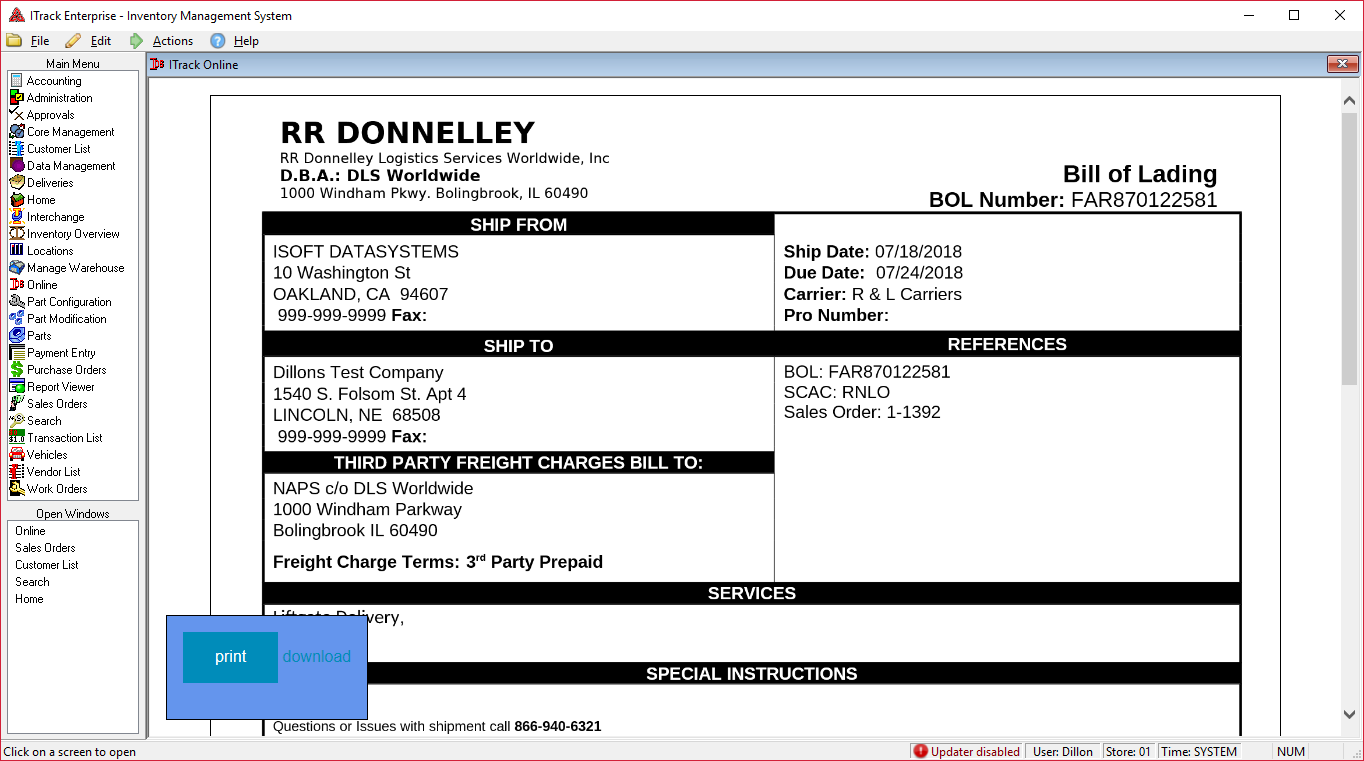Difference between revisions of "ITrack/Shipping Integration"
Daytonlowell (talk | contribs) m (Daytonlowell moved page ITrack/TForce Worldwide Integration to ITrack/Shipping Integration: We now support more than just TForce shipping, so we're moving to a more generalized name) |
Daytonlowell (talk | contribs) |
||
| Line 1: | Line 1: | ||
=What is TForce Worldwide= | =FPG= | ||
TODO: add information here. | |||
=TForce= | |||
==What is TForce Worldwide== | |||
TForce Worldwide provides shipping quotes, pickup, and delivery. For information about how to use their web portal as well as signing up for an account, see [https://youtu.be/1wg6Qmvou7Q this tutorial video]. | TForce Worldwide provides shipping quotes, pickup, and delivery. For information about how to use their web portal as well as signing up for an account, see [https://youtu.be/1wg6Qmvou7Q this tutorial video]. | ||
| Line 16: | Line 20: | ||
Bryan Bartz - bbartz@tfwwi.com | Bryan Bartz - bbartz@tfwwi.com | ||
=Video Tutorial= | ==Video Tutorial== | ||
Besides the tutorial for the TForce Worldwide website itself, there is also a tutorial for how to use the TForce Worldwide interface that was specially created for ITrack. [https://www.youtube.com/watch?v=3mIKUeSWQnQ This video] will show you how to use the interface inside of ITrack Enterprise. | Besides the tutorial for the TForce Worldwide website itself, there is also a tutorial for how to use the TForce Worldwide interface that was specially created for ITrack. [https://www.youtube.com/watch?v=3mIKUeSWQnQ This video] will show you how to use the interface inside of ITrack Enterprise. | ||
=Configuring TForce Integration= | ==Configuring TForce Integration== | ||
In order to use the TForce Freight integration in ITrack, several steps must be completed: | In order to use the TForce Freight integration in ITrack, several steps must be completed: | ||
| Line 42: | Line 46: | ||
6. Give some users permission to get shipping quotes and/or schedule shipments. This can be done in the same place as other permissions: the menu Edit->Manage Users->User Permissions and Settings... Users without permission at a document's store will not be able to view a shipping quote or schedule the document. For a user to be able to generate quotes, they will need the "TForce: Quote shipments" permission. In order to schedule shipments, they'll need the "TForce: Schedule shipments" permission. | 6. Give some users permission to get shipping quotes and/or schedule shipments. This can be done in the same place as other permissions: the menu Edit->Manage Users->User Permissions and Settings... Users without permission at a document's store will not be able to view a shipping quote or schedule the document. For a user to be able to generate quotes, they will need the "TForce: Quote shipments" permission. In order to schedule shipments, they'll need the "TForce: Schedule shipments" permission. | ||
==More Settings== | ===More Settings=== | ||
In the "Shipping Integrations..." menu, there are several other fields you can configure, which are described here. | In the "Shipping Integrations..." menu, there are several other fields you can configure, which are described here. | ||
===Testing Mode=== | ====Testing Mode==== | ||
Check the "Testing mode" checkbox if you'd like to test generating some quotes and scheduling shipments without actually hitting your live TForce Freight portal. | Check the "Testing mode" checkbox if you'd like to test generating some quotes and scheduling shipments without actually hitting your live TForce Freight portal. | ||
===Quotes Only Mode=== | ====Quotes Only Mode==== | ||
Check the "Disable shipping scheduling" checkbox if you'd like to allow users to view TForce shipping quotes, but not schedule final shipments through the sales screen integration. | Check the "Disable shipping scheduling" checkbox if you'd like to allow users to view TForce shipping quotes, but not schedule final shipments through the sales screen integration. | ||
===Shipping Markup=== | ====Shipping Markup==== | ||
If you'd like to present a markup on all shipping quotes to your salespeople, enter a non-zero % in the Markup field. This does not effect the cost of the shipping presented in your Bill of Lading. | If you'd like to present a markup on all shipping quotes to your salespeople, enter a non-zero % in the Markup field. This does not effect the cost of the shipping presented in your Bill of Lading. | ||
===URL for shipping integration=== | ====URL for shipping integration==== | ||
You will not usually need to change this value from its default unless you have a custom deployment of the shipping integration. If you do, enter the base URL here. The default is https://shipping.isoftdata.com/dls/index.php | You will not usually need to change this value from its default unless you have a custom deployment of the shipping integration. If you do, enter the base URL here. The default is https://shipping.isoftdata.com/dls/index.php | ||
NOTE: you can omit the index.php from the end, but the trailing "/" is required. | NOTE: you can omit the index.php from the end, but the trailing "/" is required. | ||
=Shipping Quote Example= | ==Shipping Quote Example== | ||
The following steps show an example walkthrough of getting a shipping quote from an unsaved sales order using ITrack Enterprise. | The following steps show an example walkthrough of getting a shipping quote from an unsaved sales order using ITrack Enterprise. | ||
Revision as of 09:18, 13 April 2023
FPG
TODO: add information here.
TForce
What is TForce Worldwide
TForce Worldwide provides shipping quotes, pickup, and delivery. For information about how to use their web portal as well as signing up for an account, see this tutorial video.
The ITrack/TForce Freight integration provides value to customers by making it faster to get quotes and schedule shipments, but also because all ITrack users' shipping volume is given a group rate. This allows users to get volume discounts they would not normally be able to reach.
For information about rates, as well as signing up for an account, contact Brent Johnson: Email at brent.w.johnson@tfwwi.com or Phone: 952-345-3195
Brent Johnson is Operations/Sales at the Fargo Station. 5555 W 78th St, Suite F Edina, MN 55439 Office: 855-494-9946 Direct: 952-345-3195
ISoft Sales Reps are Jeff Stai and Bryan Bartz. Jeff Stai - jstai@tfwwi.com Bryan Bartz - bbartz@tfwwi.com
Video Tutorial
Besides the tutorial for the TForce Worldwide website itself, there is also a tutorial for how to use the TForce Worldwide interface that was specially created for ITrack. This video will show you how to use the interface inside of ITrack Enterprise.
Configuring TForce Integration
In order to use the TForce Freight integration in ITrack, several steps must be completed:
1. Contact TForce Worldwide to get an account set up. (Tell them ISoft sent you so that you get the most competitive group negotiated rates)
2. Once you have a TForce portal and account, they should send you a "Customer Account Number" and a "Billing Location Code". If you don't get one, contact ISoft or TForce support and we'll make sure we get you set up.
3. Launch ITrack and go to the following menu, depending on your software version: ITrack Enterprise: Edit->Integrations->Shipping Integrations... ITrack Pro: Edit->Options (Shipping Integrations page)
You should see the following screen:
4. Check "Enable TForce shipping" to enable the TForce Freight subsystem
5. Enter the account # you got from TForce or ISoft into the Account # box. Also enter the billing code you received in the Billing Location Code box. The following file shows an example configuration. Review the "More Settings" section for descriptions of the other fields.
6. Give some users permission to get shipping quotes and/or schedule shipments. This can be done in the same place as other permissions: the menu Edit->Manage Users->User Permissions and Settings... Users without permission at a document's store will not be able to view a shipping quote or schedule the document. For a user to be able to generate quotes, they will need the "TForce: Quote shipments" permission. In order to schedule shipments, they'll need the "TForce: Schedule shipments" permission.
More Settings
In the "Shipping Integrations..." menu, there are several other fields you can configure, which are described here.
Testing Mode
Check the "Testing mode" checkbox if you'd like to test generating some quotes and scheduling shipments without actually hitting your live TForce Freight portal.
Quotes Only Mode
Check the "Disable shipping scheduling" checkbox if you'd like to allow users to view TForce shipping quotes, but not schedule final shipments through the sales screen integration.
Shipping Markup
If you'd like to present a markup on all shipping quotes to your salespeople, enter a non-zero % in the Markup field. This does not effect the cost of the shipping presented in your Bill of Lading.
URL for shipping integration
You will not usually need to change this value from its default unless you have a custom deployment of the shipping integration. If you do, enter the base URL here. The default is https://shipping.isoftdata.com/dls/index.php
NOTE: you can omit the index.php from the end, but the trailing "/" is required.
Shipping Quote Example
The following steps show an example walkthrough of getting a shipping quote from an unsaved sales order using ITrack Enterprise.
1. Open or build a sales order. Either right click and select "Get TForce shipping quote" or click the Advanced Options button and select "Get TForce shipping quote".
2. You will be brought to ITrack's Online page with the document information already filled out in the shipment quote form. In the popup, fill out the shipping dimensions and weight, choose whether to insure the shipment, select any accessorial charges required and click the "Get Rates" button.
3. You will be shown various shipment quotes for the chosen shipping class, insurance, and extra charges.
4. If you only want a quote, you can note the quotes and close the screen to be taken back to the SO screen. If you'd like to schedule one of the shown shipments, simply click on the preferred carrier. The shipment will be scheduled and you will be shown a Bill of Lading that you can print out if you'd like.