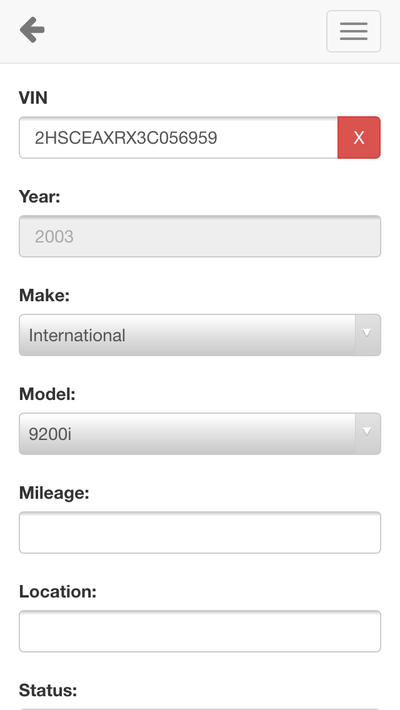Difference between revisions of "ITrack Pro LX/VIN Decoding"
From ISoft Wiki
Jump to navigationJump to search
Daytonlowell (talk | contribs) |
Daytonlowell (talk | contribs) |
||
| (4 intermediate revisions by the same user not shown) | |||
| Line 1: | Line 1: | ||
VIN Decoding in Pro LX works exactly like it does one the desktop. The only difference is Pro LX supports scanning the VIN barcode in the door | [[Image:ProLXVinDecode.PNG|400px|thumb|ITrack Pro LX Vehicle Entry showing VIN and decoded information]] | ||
=How it works= | |||
VIN Decoding in Pro LX works exactly like it does one the desktop. The only difference is Pro LX supports scanning the VIN barcode in the door. | |||
=What it does= | |||
It will fill out the year, make, model and put the rest of the information in the notes field. | |||
=Requirements= | |||
* Linea Pro scanner: Only required for barcode scanning as VINs can be entered manually as well. | |||
* The Internet: Pro LX talks to a 3rd party service to obtain the decoded VIN information. | |||
Latest revision as of 13:24, 8 April 2016
How it works
VIN Decoding in Pro LX works exactly like it does one the desktop. The only difference is Pro LX supports scanning the VIN barcode in the door.
What it does
It will fill out the year, make, model and put the rest of the information in the notes field.
Requirements
- Linea Pro scanner: Only required for barcode scanning as VINs can be entered manually as well.
- The Internet: Pro LX talks to a 3rd party service to obtain the decoded VIN information.