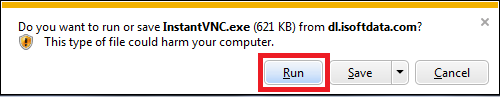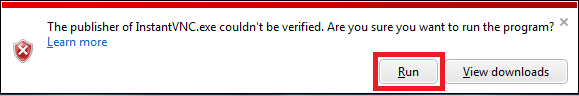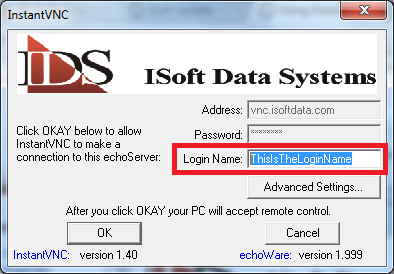Difference between revisions of "Installing/using Instant VNC"
From ISoft Wiki
Jump to navigationJump to search
Daytonlowell (talk | contribs) |
Daytonlowell (talk | contribs) |
||
| Line 9: | Line 9: | ||
# InstantVNC will appear | # InstantVNC will appear | ||
# You'll want to let your ISoft support tech know what your '''Login Name''' is. | # You'll want to let your ISoft support tech know what your '''Login Name''' is. | ||
[[Image:InstantVNCLoginName.png | [[Image:InstantVNCLoginName.png]] | ||
# Then click '''OK'''. | # Then click '''OK'''. | ||
Revision as of 17:07, 14 March 2012
InstantVNC is an application used by ISoft employees to remotely control customer's computers and assist with ITrack installations and offer support/assistance.
Using it for the first time
- Click this link
- A dialog/notice may appear asking if you're sure you would like to run it. Choose Run
- Another dialog/notice may appear telling you that the publisher could not be verified. Choose Run again.
- InstantVNC will appear
- You'll want to let your ISoft support tech know what your Login Name is.
- Then click OK.