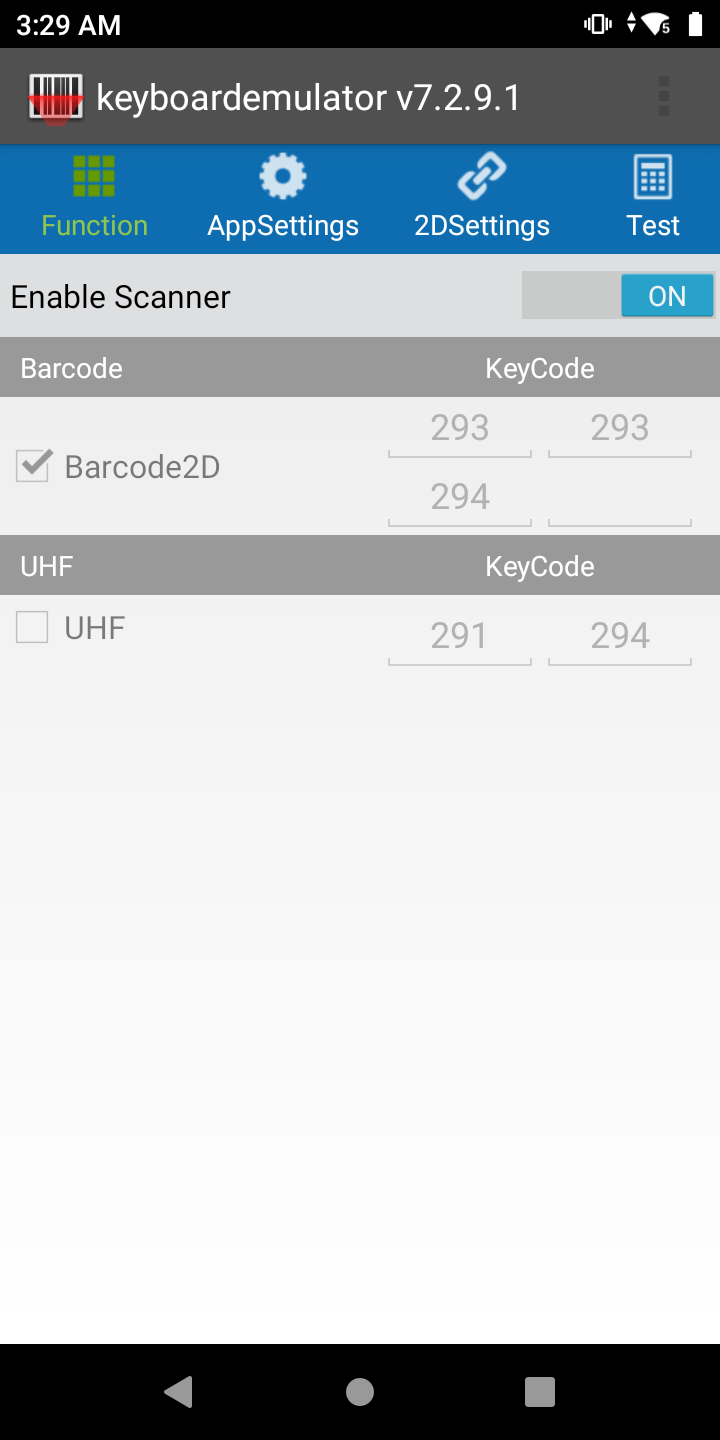Difference between revisions of "Munbyn Scanner"
From ISoft Wiki
Jump to navigationJump to search
| Line 6: | Line 6: | ||
Swipe up to see apps, then tap on "keyboardemulator".<br> | Swipe up to see apps, then tap on "keyboardemulator".<br> | ||
On the "Function" page, make sure "Enable Scanner" is on.<br> | On the "Function" page, make sure "Enable Scanner" is on.<br> | ||
[[File:scanner1.png]] | |||
Revision as of 15:02, 16 June 2022
Setting up a Munbyn Scanner
This is for the MUNBYN IPDA081/IPDA086 Mobile Data Terminal: https://pos.munbyn.com/munbyn-ipda081-rfid-handheld-computer/
To set up:
Swipe up to see apps, then tap on "keyboardemulator".
On the "Function" page, make sure "Enable Scanner" is on.